Export Facebook Comments in One Click
Save time and gain insights by easily exporting all your Facebook comments to CSV or Excel. Perfect for marketers and social media managers.



One-Click Export
Export all facebook comments with a single click to CSV, json or clipboard.
Privacy First
Your data stays on your computer. We never store your Facebook data.
Lightning Fast
Exports thousands of facebook comments in minutes - saving you hours of manual work.
Tired of manually copying comments from your Facebook posts?
With our Export Facebook Comments tool, you can quickly and effortlessly export all comments from any Facebook post for analysis, reporting, or backup.
Save time, eliminate the hassle, and streamline your workflow with our user-friendly solution—perfect for marketers, researchers, and content creators who need a reliable way to download Facebook comments.
Ready to export Facebook comments?
See what our users are saying about Facebook Comments Export
Testimonials

Michael Thompson
Marketing Director, TechFlow
"The Facebook Comments Export extension saved me hours! Exporting thousands of comments for my ad analysis was super quick and accurate.”
Using since January 2023

Sarah Johnson
Social Media Manager, Retail Brandw
“Incredible tool! I needed to download Facebook comments for my e-commerce campaigns and this extension worked flawlessly.”
Using since March 2023

David Rodriguez
E-commerce Consultant
“As a digital marketer, this is a must-have. Easily export all Facebook post comments to CSV—clean, simple, and effective!”
Using since January 2023

Jennifer Lee
E-commerce Consultant
“I’ve tried other tools, but this is by far the best Facebook comment exporter I’ve used. Works on ads and posts!”
Using since June 2023
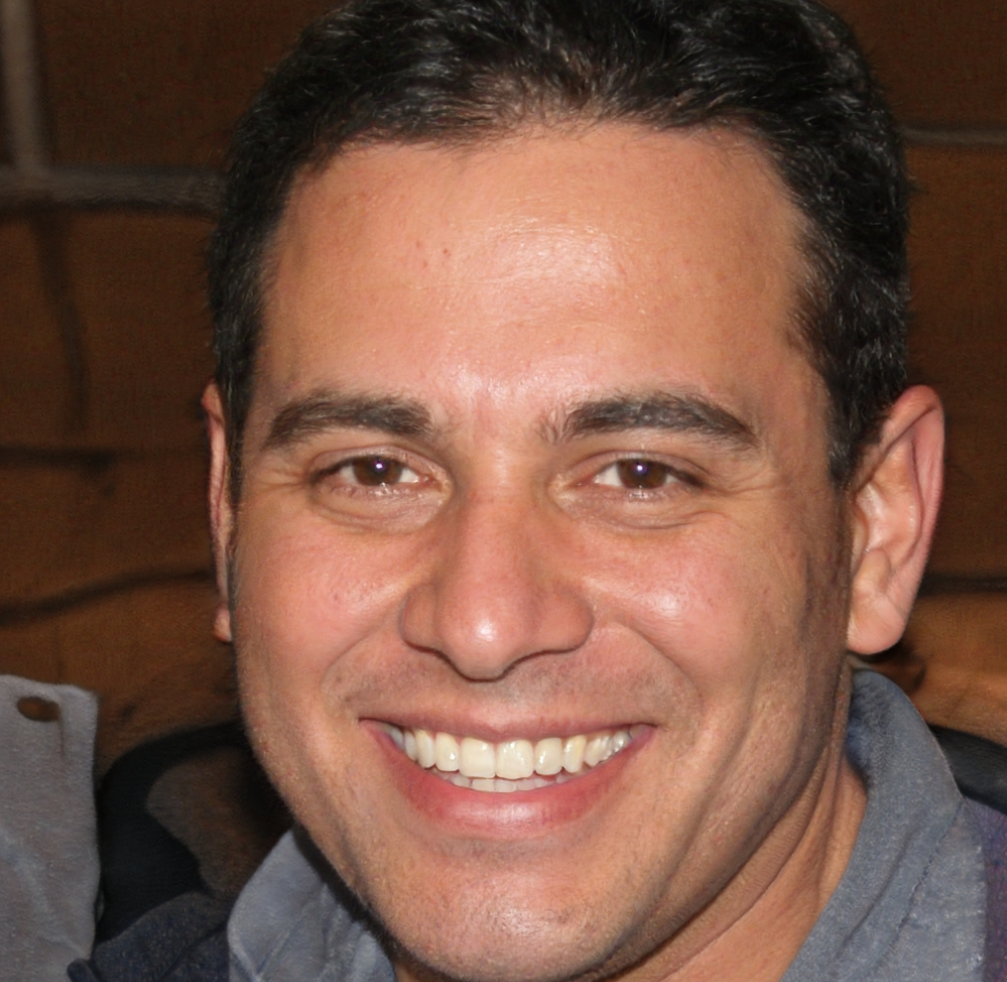
Robert Chen
Product Manager, SaaS Company
“No more copy-pasting! This extension lets me export thousands of Facebook comments instantly.”
Using since 2023

Sanaz Ahmadi
Agency Owner
“A lifesaver for content analysis. I use it to download Facebook comments and spot trends in user sentiment.”
Using since April 2024
500+
Active Users
10M+
Comments Exported
4.8/5
Average Rating
Start exporting Facebook comments with ease and unlock valuable insights.
Join hundreds of satisfied users today
You can follow this youtube video to learn how to export comments from any facebook post.
How to export Facebook Comments using Facebook Comments Export Chrome extension
Frequently Asked Questions
Our Chrome extension adds a simple “Export” button to your Facebook Ads Manager. With one click, it extracts all comments from your selected ad and formats them into a downloadable file. You can choose between CSV, Excel, or JSON formats.
This Chrome extension allows you to easily export comments from any Facebook post or ad into a CSV file. Perfect for marketers, researchers, and business owners who need to analyze audience feedback or track engagement.
Yes! You can export comments from both organic Facebook posts and sponsored ads, making it ideal for analyzing customer feedback, tracking sentiment, and monitoring ad performance.
The extension exports Facebook comments in CSV format, which you can open with Excel, Google Sheets, or any spreadsheet software.
Yes, you need to be logged into your Facebook account in your browser to allow the extension to access post comments.
Yes, the extension works with every post you can open and see.
There is no strict limit from the extension’s side, but time to export may vary depending on the number of comments.
No. The extension does not collect, store, or share any personal data. It only interacts with the comments visible on the post you choose to export.
