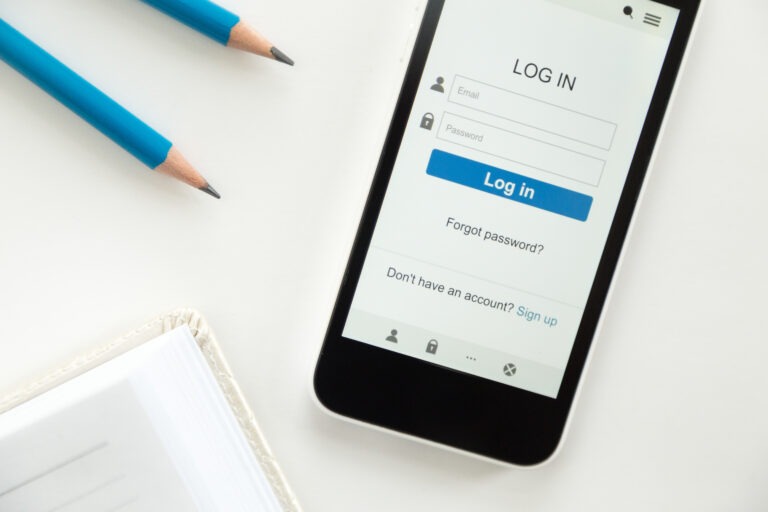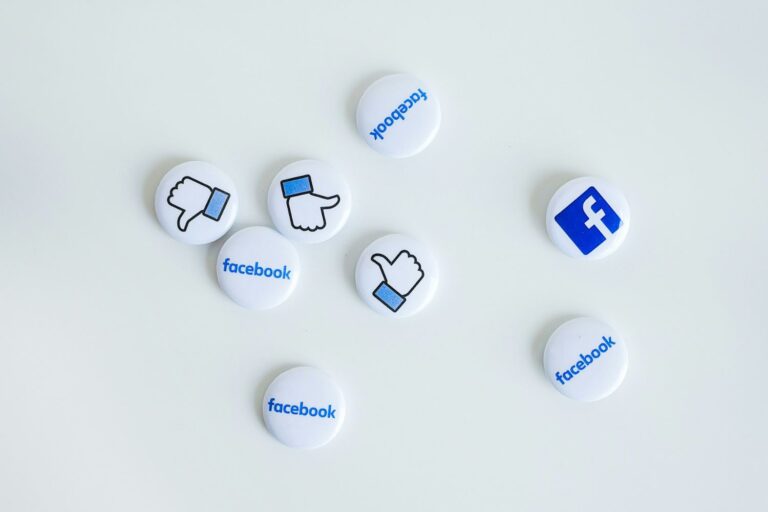How to Choose the Best Content Moderation Tools on the Market
Everything you post online on social media platforms such as Facebook is influential for your brand. But what others write in your comments matters just as much.
Your social media is likely to become a complete failure due to trolls, spammers, negative reviews, and rival advertisements. Social media extends your influence immensely; however, it also exposes your brand to danger. More businesses are now using content moderation tools to protect their pages and control what users see.
Many best content moderation tools are available on the market today. How do you pick the right one for your brand?
This guide shows you how to judge content moderation solutions. We will explain which features matter most and how to find a platform that works for you, especially for Facebook comment control.
Why Content Moderation Is No Longer Optional
Let’s be honest about today’s reality.
Customers no longer email or call you. They go straight to your comment section to ask questions, complain, compare products, or share stories.

But that same space also brings:
- Trolls who post mean or sarcastic comments
- Spammers who share bad links
- Angry customers who complain publicly
- Competitors who sneak in their products
- False information that spreads quickly
Bad comment sections can damage your reputation, hinder ad performance, and lead to lost sales. Smart businesses now purchase content moderation tools that provide them with control, automation, and peace of mind.
What Are Content Moderation Tools?
Content moderation is a type of software that helps brands monitor, filter, and regulate user comments. They are particularly effective on social sites such as Facebook, Instagram, and Twitter.
These tools are available in various sizes, with the majority presenting such features as:
- Keyword filtering
- Auto-hide or auto-delete functions
- Sentiment analysis
- Real-time alerts
- Reporting and analytics
- Multi-platform integrations
Facebook businesses desperately need a Facebook comment moderation tool. Facebook doesn’t let you turn off comments on business posts, naturally.
This is where a Facebook Comment Disable Tool helps you out.
Key Features to Look for in the Best Content Moderation Tools
When you compare options, here are the must-have features that good content moderation tools should include:
1. Keyword-Based Comment Filtering
You should be able to make a list of words or phrases that you want to:
- Hide (like “scam”, “refund”, competitor names)
- Auto-reply to
- Flag for review
Tools like SocialMediaManagement.app offer very flexible keyword filters, making them perfect for Facebook comment moderation.
2. Real-Time Auto-Hide and Auto-Delete
Your team can’t stay online all day. Good tools work even when you’re away, allowing you to hide or delete nasty comments before people see them.
Look for:
- Rule-based moderation
- Instant actions (not just alerts)
- Safe moderation modes (hide vs delete)
3. Customizable Auto-Responses
Great moderation tools don’t just hide comments; they also provide valuable insights. They respond smartly, too.
Auto-responses let you:
- Answer common questions instantly
- Send complaints to support teams
- Give polite replies to negative feelings
This helps you keep your brand voice and stay professional, even when you have lots of traffic.
4. Support for Multiple Pages and Platforms
If you manage multiple brands or accounts, your tool should allow:
- Multi-page integration
- Central dashboards
- Role-based access for team members
Tools like SocialMediaManagement.app make multi-brand moderation easy from a single location.
5. Analytics and Reporting
Moderation shouldn’t be guesswork. Pick tools that give you information about:
- Most flagged keywords
- Engagement patterns
- How moderation affects reach and ROI
Such insights can guide you in creating better future posts and refining your content strategy.
6. Ease of Setup and Use
A content moderation tool should be simple enough for marketers and team leaders to use without needing developer help.
Top platforms offer:
- Easy onboarding
- Clear tutorials
- Simple UI
- 1-click Facebook integration
Why SocialMediaManagement.app Stands Out
If Facebook comment moderation is your main worry, then SocialMediaManagement.app is one of the best content moderation tools available.
Here’s why brands choose it:
Built Specifically for Facebook Business Pages
Facebook doesn’t let you turn off comments on business posts. This creates big problems for ads and promotions. This tool solves that problem by letting you automatically disable or filter comments based on your own rules.
Easy Integration with Facebook
In less than 5 minutes, you can:
- Start a free trial
- Log in through Facebook
- Pick your business page
- Begin moderating comments right away
Laser-Targeted Moderation
From spam-blocking to competitor protection, the tool lets brands:
- Block keywords
- Set up auto-replies
- Auto-hide phrases that hurt credibility
- Flag important conversations for the team
Whether you’re running a product launch, a sensitive PR campaign, or a discount ad, your comments stay on-brand.
Multi-Brand Control
Agencies and franchises managing multiple Facebook pages can control everything in one place. This makes operations smoother and speeds up decisions.
Content Moderation Best Practices Every Brand Should Follow
Buying a powerful content moderation tool, especially a Facebook Comment Disable Tool, is a good first step. However, the tool alone won’t solve every problem unless you develop an innovative, consistent strategy to support it.
To protect your brand reputation and keep your audience engaged, follow these proven content moderation best practices:
1. Define Your Brand’s Voice & Tolerance Level
Before installing filters or automation rules, you and your staff must be unified on what your brand represents and what constitutes going over the line.
Ask yourself:
- What tone would we prefer to have in our public posts?
- Are we okay with critical comments if they’re respectful?
- What types of language or feelings seem “off-brand”?
Other brands are more talkative and tolerate of bad language/spam to some extent. In other industries that have sensitive content (such as wellness, finance, or education), they might decide to be more strict.
Tip: Create a written internal policy for comment moderation so that everyone from the social, marketing, and support teams is aware of it.
2. Create and Update a Keyword Blacklist Regularly
One of the most powerful features of any good Facebook comment moderation tool is keyword filtering. However, it only works well if your keyword list is organized and updated regularly.
Your blacklist should include:
- Bad language or offensive words
- Negative product terms (like “scam,” “fraud,” “fake”)
- Competitor names
- Sensitive topics or misleading claims
- Repeated customer complaints (especially if already solved)
But don’t stop there. Update your list weekly based on:
- Ongoing campaign trends
- New troll tactics
- Current news events or PR risks
- Everyday slang or emojis used to criticise
Tip: Pro Tip: Go to the sentiment analysis on the dashboard of your tool (such as in SocialMediaManagement.app) to discover high-risk words you may not have considered.
3. Use Auto-Replies to Guide & Educate (Not Just React)
Moderation is not always deleted. Possible issues can be turned into engagement with the help of smart auto-replies.
Here’s how:
When a person says: Where is my order? Auto-reply: Hello! Apologies for the delay. DM us the ID of your order.”
When a person writes, Is this legit? Auto-response: We are a certified brand with over 20,000 customers. You are welcome to read reviews on our site!”
By combining Facebook comment disable features with smart auto-responses, you can stay in control without silencing your audience.
Tip: Set up replies to FAQs, basic product questions, or policy concerns. It saves time and shows professionalism.
4. Align Moderation Rules with Campaigns & Seasonality
Every campaign is different. Your moderation approach should be different too.
Examples:
- During product launches or holiday sales, trolls and fake accounts tend to increase.
- Political events or sensitive news cycles may impact public sentiment towards your ads.
- Adjust your keyword filters and auto-replies according to the context. You don’t need the same rules all year long.
Tip: Schedule rule updates in advance. For example, tighten moderation during Black Friday ads, and loosen it once the sale is over.
5. Don’t Rely on One Person — Assign Moderation Roles
Even with automation, human oversight is still essential. Make sure your team:
- Monitors flagged comments regularly
- Escalates critical PR issues to leadership
- Reviews what’s being filtered (to avoid over-moderation)
Divide roles across teams:
- Social media team: oversees engagement and replies
- Support team: handles complaints escalated from comments.
- Marketing team: evaluates feedback trends for product insights.
Tip: Tools like SocialMediaManagement.app allow role-based access, so you can assign duties without giving everyone full control.
6. Don’t Hide Everything — Know When to Engage
Sometimes brands get moderation fatigue and end up hiding too much. But deleting every negative comment can hurt you.
Consumers expect honesty. Seeing a brand reply to a complaint politely or offer a solution builds trust and transparency.
You should only hide:
- Bad language
- Spam
- Repetitive fake reviews
- False information or competitor hijacking
However, if the comment reveals a genuine concern, use it as an opportunity to demonstrate your exceptional customer service.
Tip: Create a triage workflow: Spam → auto-hide | Criticism → flag for review | Question → auto-reply
7. Analyze Your Moderation Data
Don’t just set rules and forget them.
The best content moderation tools (like the Facebook Comment Disable Tool from SocialMediaManagement.app) offer powerful analytics:
- Which keywords triggered most actions?
- Which posts attracted the most negative attention?
- Are customers complaining about similar things?
These insights help you:
- Improve product messaging
- Refine ad copy
- Understand audience sentiment
- Reduce future complaints proactively
Tip: Review moderation reports monthly and adjust filters, auto-replies, and response tone accordingly.
8. Combine Manual Oversight with Automation
Automation is efficient, but human context is irreplaceable.
Let the tool handle:
- Spam hiding
- Bad language removal
- FAQ auto-replies
But let humans:
- Handle escalated issues
- Decide on borderline comments
- Adjust tone during crises
With this hybrid model, you will remain safe, yet you will not lose the human aspect of your brand.
Hint: Set aside 15 minutes each week to review flagged comments, just to ensure the tool is picking up the correct items.
FAQs
Can I Turn Off Comments On Facebook Business Posts?
No. Facebook does not provide businesses with the option to turn off comments on organic posts. Nevertheless, with the Facebook Comment Disable Tool by your side, you can automatically filter or conceal comments, which is highly effective.
Are These Tools Allowed By Facebook?
Yes. The best tools integrate with Facebook’s official API and follow their moderation policies. Always choose platforms with secure, API-based integration — like SocialMediaManagement.app.
Will This Hurt Engagement?
Not if done correctly. Deleting toxic/deceptive comments and being smart enough to answer real users, you, in fact, enhance the quality of engagement.
Final Thoughts
Content moderation is no longer only about preventing trolls. It is one of the most important elements of your brand security, advertising performance, and customer experience.
With public conversations driving private decisions, the most innovative brands are the ones taking control of their social comment sections, starting with Facebook.
If you’re serious about finding one of the best content moderation tools, especially for Facebook, look no further than:
SocialMediaManagement.app — the ultimate Facebook Comment Disable Tool for brands that value automation, trust, and reputation control.
In a world where every comment counts, let the right tool speak for you. More importantly, protect you when others try to speak against you.