How to Armour Your Brand with the Facebook Comment Disable Tool?
In the digital battlefield of modern branding, your Facebook comment section is either your shield or your weak spot.
Every public post your business shares becomes a magnet for attention. While this visibility fuels your marketing efforts, it also opens the door to unwanted noise, including spam, trolls, angry customers, and competitor promotions. If you’re not actively managing trolls, your brand reputation is vulnerable.
So, how to improve brand value of a company without destroying engagement?
The answer lies in smart comment moderation, i.e., through a robust solution like the Facebook Comment Disable Tool.
Here, we will explore how to armour your brand reputation using the tool.
Why Your Comment Section Is a Brand Risk Zone?
The revolution of social commerce is that websites like Facebook aren’t just for establishing brands, they’re for selling. It’s possible to reach thousands, sometimes even millions, in a single post.
But with risk comes reward.
Here are a few real-life examples:
- You put up a product video, and the first reply is “Don’t buy this. Total scam.”.
- You share an ad campaign, and users swamp it with affiliate links or your competition’s URL.
- You attempt to share a genuine customer review, and trolls hijack the post with snark.
Even when your product is great and your service is real, unmoderated Facebook comments can baffle your audience — and destroy your brand equity.
That’s why you must keep your comment section in order, like your storefront window.
Threats That Rise in Unmonitored Comments
Let us examine first how this tool guards your brand by looking at the following actual threats lying in your Facebook comment streams:
1. Bots and Spam
Spambots commonly clog comment sections with imitation links, crypto trades, or adult content. Not only does it appear amateurish, but it can also potentially mislead your followers into fraud.
Feature automated filters to conceal links, hashtags, or patterns of repetition that lead to spam.
2. Trolls and Toxic Engagement
Trolls live to react. They resort to sarcasm, humour, or insults to hijack conversations and scare off real customers.
Implement sentiment-based filtering to detect angry, abusive, or upsetting content. Automatically conceal or delete such remarks before they go viral.
3. Competitor Hijacking
Some brands will go so far as to comment on your postings to steer shoppers away from your store or underprice you.
Include competitor brand names or product mentions in your keyword blacklist and automatically delete any mention of them from your comments.
4. Negative Customer Comments in Public
Not all negative comments are posted by trolls — some are genuine. But allowing issues that remain unanswered to simmer in the public eye can create brand trust problems.

Feature automated responses or highlight these for your team to answer privately, moving the conversation to DMs or support inboxes.
5. Misinformation and Rumours
Some of the users disseminate unverified facts or fabricated experiences, which undermine credibility. Worse still, if left unchecked, others will buy into them.
Track specific product names or concerns and auto-check comments that match hazardous patterns.
Benefits of Using a Facebook Comment Disable Tool in Brand Armour Construction
Below are the reasons the tool serves as a strategic defence shield for your brand reputation:
1. Real-Time Protection When Running Campaigns
Your massive product launch doesn’t have to be hijacked by malicious or poisonous comments. With automated moderation rules in effect, you enjoy a clean, on-topic comment stream throughout the entire campaign without needing to call up a 24/7 team.
2. Familiar Brand Experience
Consistency is directly related to trust. Since Facebook comments never become filthy, nasty, or off-topic, your customers identify with your brand as being professional and trustworthy.
3. Reduced PR Risk
By removing offending or deceptive comments early on, you avoid allowing them to turn your happening launch into a PR nightmare for the wrong causes.
4. Better Ad Performance
Facebook’s algorithm reacts to the quality of interaction. Cleaner comments translate into better relevance scores, higher click-through and higher click-through rates, and lower cost per acquisition (CPA) overall.
5. More Time for Strategic Growth
Rather than spending hours manually removing or concealing comments, your team can spend the time on strategy, content development, and customer satisfaction.
How to Set Up and Use the Tool Effectively
It is easy to set up a comment-disabling and moderation tool, and particularly so with platforms that are easy to use, such as SocialMediaManagement.
Step 1: Start Free Trial
Go to the website and click on Start Free Trial, then securely log in with your Facebook login information.
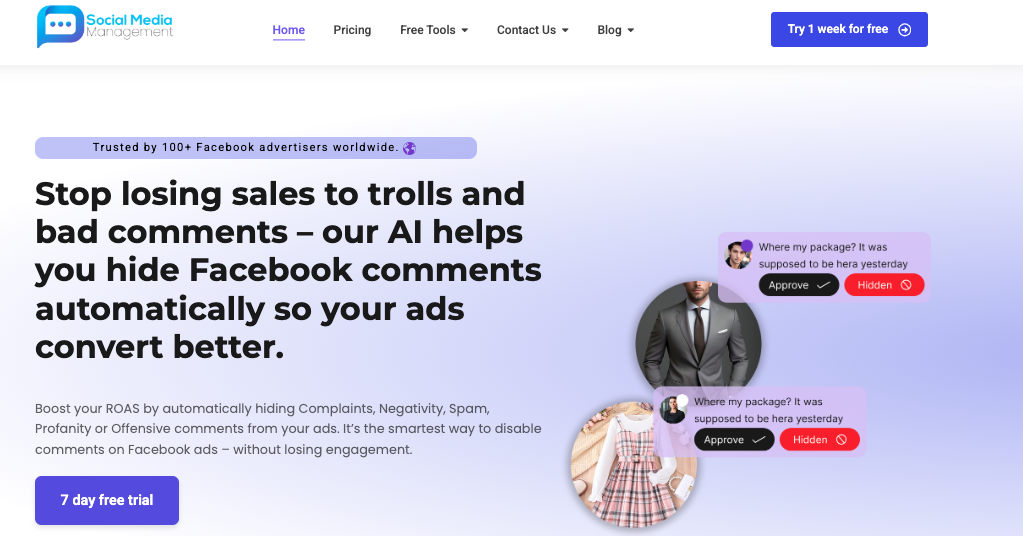
Step 2: Connect Your Business Page
Choose the Facebook Page(s) you wish to manage. You can manage a single or multiple brands from a single or multiple dashboards.
Step 3: Customise Keyword Filters
Enter a list of words or phrases you wish to:
- Automatically block when mentioned (e.g., “scam,” “don’t buy,” “xyz competitor”)
- Flag to review
- Make a response with special action when used
Step 4: Turn On Auto-Moderation
Turn on auto-hide or auto-delete in certain situations, like unpleasant sentiments, spam patterns that repeat, or outside links.
Step 5: Monitor and Evolve
Monitor suspicious comments through your dashboard, refresh your filters regularly, and utilise information about what dangers occur most often.
Industry Examples: Brands Most in Need of Comment Armour
Fashion & Apparel
Overwhelmed by size issues, lookalike counterfeit ads, and competitor comments. Clean comments build trust in quality products.
Beauty & Wellness
One skincare nightmare in comments is fatal to trust. Pre-filtering “rash,” “reaction,” or “fake” safeguards integrity.
Digital Courses & Coaching
They fight over price or worth. Staying away from “not worth it” or spam keeps the community positive.
Electronics & Gadgets
Gadget offers to pull spam and trolls who ridicule specs or provide clones. Stay honest with discussions and branding.
Baby Products
Parents look for security. Misleading posts or scare stories should be filtered out or challenged instantly to prevent chaos.
Pro Tips for Getting the Most Out of the Tool
- Positive Auto-Replies: When you are asked a question like “Where is my order?”, use auto-responses to immediately reply.
- Silently Hide, Not Delete: Comment hiding eliminates public uproar and gives you a chance to deal with issues behind the scenes without having to respond or incite outrage.
- Train Your Team: While automated, someone needs to review dashboards weekly to ensure correct filtering.
Conclusion
Facebook is where the conversation occurs, and conversation defines brands. Disabling comments on your Facebook page is like leaving the front door of your shop open late at night.
The Facebook Comment Disable Tool is a web-based security patrol guardian. It assists you in:
- Preventing PR blunders
- Maintaining ad quality
- Enhancing reputation
- And making space safer for real customers to interact
Rather than asking yourself “How do I prevent people from commenting?”, the correct question is:
“How do I configure the conversation to align with my brand values?”
Are you ready to defend what you’ve created and expand with confidence? Navigate to SocialMediaManagement.app and start using the Facebook Comment Disable Tool.







