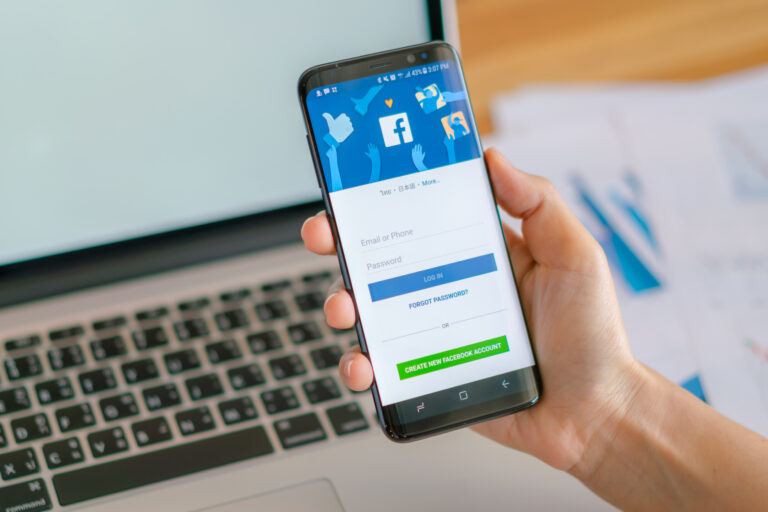Proven Strategies to Smartly Disable Facebook Comments (2026 Expert Guide)
It has happened to every brand, marketer, and creator: the dreaded deluge of irrelevant, offensive, or spammy posts below a well-crafted Facebook post. False giveaways and competitor placements are just the tip of the iceberg, troll attacks being the next least damaging aspect of the nature of open social platforms, which makes them less dependent on goodwill to maintain conversation decency. It is not to vanish from Facebook but to manage the discussion. That is where a proper strategy for disabling comments on a facebook post is outlined.
This guide outlines beginner-friendly, practical techniques that can help you moderate, limit, or turn off comments. You will discover how to turn off Facebook comments both in a native and more intelligent way, how to connect with people and protect yourself, and how a Facebook comment moderation tool can enable the task to become quicker and safer.
Why You Might Need to Disable Comments
The social proof of a brand or its destruction lies in comments. Define your reason before you make up your mind about disabling them. Common triggers include:
- Spam bombardment: Bots posting links, emojis, or unnecessary promotions.
- Competitor interference: Rivals stealing threads using discount codes or brand comparisons.
- Trolling and harassment: There are negative discussions that harm the tone of the community.
- Sensitive campaigns: Issues that leave misinformation or off-topic arguments.
- Ad fatigue: When you do advertisements on a mass scale, and your comment section is a nightmare of customer service.
Looking for the best Facebook comment management tools? This guide explores top solutions that help you monitor, moderate, and manage every comment on your Facebook pages — so you keep engagement high, spam low, and your community safe and thriving.
Understanding Disabling vs. Moderating Comments
Turning-off commenting on a Facebook post cancels the option of someone (or some group of people) to comment. Moderation refers to the process of filtering; that is, concealing, removing or pre-vetted comments.
They serve different goals. Avoiding excessive speaking is a way to narrow the gap in discussions; the deactivation of comment boxes serves as a defense against distractions in time-limited or risky situations.
To illustrate, quality discussion is guaranteed by moderation when a product ad campaign is being launched. When posting an updated policy or crisis statement, it is better to disable comments to avoid misunderstandings.
How to Disable Facebook Comments Natively
Unlike Google, Facebook does not have a single button to disable comments everywhere, but it does offer selective control.
1. For Personal Profiles
- To have a post you wish to control, go to it.
- On the upper right, there are 3 dots (…).
- Choose Who is able to comment on your post?
- Select Friends, Friends except, or Only me.
- The Only me option works well to disable the comment options.
2. For Business Pages
- Navigate to Settings > Privacy > Public Post Comments.
- Comment on the Pages only you follow or those who are your followers.
- Add to this keyword filters under Page Moderation.
3. For Groups
Comments may be disabled on a particular post:
- Click the post menu.
- Choose Turn off commenting.
Best used to end the debates when they get redundant or heated.
Discover the most effective way to hide Facebook comments and protect your brand’s reputation. This powerful tool offers real-time moderation, AI-based filtering, and keyword blocking — all backed by a money-back guarantee to keep your posts clean and engagement authentic.
Step-by-Step Strategy for Controlled Engagement
Developing a systematic strategy will avoid excessive censorship and will ensure that your brand is not threatened.
Step 1: Map Comment Risk Levels
Categorize content:
- Minimal risk: Lifestyle posts, success stories.
- Medium risk: Leave products, promotions.
- High-risk: Crisis information, political or social communications.
Only use the instructions on how to disable Facebook comments on high-risk categories.
Step 2: Set a Moderation Policy
Document:
- What words are being auto-hided.
- When to shut up comment boxes.
- Who is in charge of disabling comments?
A written policy will provide uniformity between marketing and support departments.
Step 3: Pre-Disable Monitoring
You do not always require complete shutdowns. Begin with spam blocking or spam filtering. When negativity spreads, then cripple.
Step 4: Communicate Where Necessary
When you disable comments on a post in a community, why?
“Comments are temporarily turned off to maintain clarity and prevent misinformation.”
Automating the Process with a Facebook Comment Moderation Tool
A single page can be moderated manually, but it would be agonizing on a large scale. The comment filter on Facebook is an automated protection mechanism.
Key Advantages
- AI Filtering: Spam, hate speech, and pattern-matching are detected immediately.
- Keyword Blacklisting: Hides or deletes the comments with the prohibited words.
- Multi-Page Management: Ideal when the brand operates on regional pages or a group of stores.
- Comment Control: Advertisement Comments: This automatically edits sponsored content, where spam levels are the highest.
By using a tool, you will not always be able to ask how to turn off Facebook comments on every new post. Rather, you set the rules once and the system enforces them everywhere.
Smart Use Cases for Disabling Comments
- Product Launches
When the hype attracts negative attention, set comments off so that concentration on the announcement is maintained.
- Paid Campaigns
Relevant advertising is often an attraction by sponsored advertisements. Disabling comments on a post on Facebook, which is being automated in sets of adverts, preserves ROI.
- Controversial Topics
You should not have comments on your post, particularly when your post is about regulation, policy or global events, which will result in brand misalignment.
- Closed Announcements
Announcements that are solely to be seen, such as time-sensitive ones, do not require discussion groups.
- Post-Crisis Control
Rumor recirculation can be prevented by disabling comments after discussing an issue in public.
Balancing Engagement and Protection
Disabling comments everywhere can look defensive. Strive for balance:
| Goal | Strategy |
| Maintain community trust | Moderate comments, not silence them |
| Prevent spam during ad rush | Automate temporary disable on ads |
| Encourage feedback on new features | Keep comments open but filter negativity |
| Announce official statements | Disable comments to control narrative |
Evaluating Moderation Tools: What to Look For
Precision, automation, and analytics should be prioritized when selecting a Facebook comment moderation tool.
AI Accuracy
Not only should the tool block certain keywords, but also read between the lines. The fact that this is not bad should not attract a ban since it is bad.
Custom Rules
You are supposed to specify triggers: phrases, emojis, hashtags or language variations.
Bulk Control
Switch on or off comments on dozens of posts at a time.
Real-Time Response
Spam spreads fast. The immediate recognition and concealment avoid publicity.
Integration
Make sure it is compatible with Facebook Pages, Ads Manager and Instagram.
Transparency
It is easy to understand who moderated what and this is essential to teams.
Implementation Plan for Businesses
The following is the way to implement an automated comment-control system:
- Select the Tool. Select one of the Facebook-ad comment control and multi-page support.
- Connect Accounts. Allow Facebook pages and Ads Manager.
- Set Filters. You can enter your blacklist keywords and either auto-hide or delete actions.
- Assign Roles. Allow access to customer support and marketing personnel.
- Pilot Test. Conduct a two-week test of posts of choice.
- Review Data. Test the number of comments that were suppressed, and sentiment changed.
Example: A Retail Brand in Action
One national brand of apparel was experiencing a problem of counterfeit discount connections in advertisements. In weeks of using the Facebook comment moderation tool, they:
- Auto block 2000 spam comments.
- Block 95% of competitor promotions in seconds.
- Disguised remarks on five risky advertisements in the sale peaks.
- Increased ad conversion rate by 19%.
Automation enabled their team to work on customer service as opposed to spam firefighting.
Best Recommended Solution for 2026
For firms that are willing to automate without posing a problem, the Social Media Management App is among the best ways to moderate.
Why It Stands Out
- AI-Driven Moderation: Studies comment by comment to analysis.
- Complete Control: allows you to turn off or turn on comments immediately.
- Keyword, Sentiment Filters: Can be customized to any language or region.
- Ad Comment Protection: It is a Facebook advertising protection specifically designed.
- Analytics Dashboard: Monitors the health of engagement by campaign.
- Multi-Page Support: Control international pages from a single dashboard.
Plans
- Basic: $29/month to control one page.
- Professional: 2-plus pages and campaigns are priced at $49/month.
- Business: $99/month of AI analytics and full automation.
With this system, you can define your moderation only once, there is no longer the need to repeat how to disable Facebook comments in all posts. The application will apply your regulations automatically.
Measuring Success After Implementation
Measure effectiveness by outcomes:
- Less spam and troll comments.
- Reduction in the moderation response times.
- Greater interest of actual users.
- Favorable news in analytics reports.
- Unity of the tone in the posts and ads.
When the metrics are heading in the correct direction you have balanced engagement and control.
Conclusion: Retake Control of Your Discussions.
Shutting or filtering comments is not about silencing criticism, it is about safeguarding the space in which your brand engages with actual individuals. The only sustainable solution to remaining professional on social media is proactive control in 2026.
Manual procedures instruct you to understand the techniques of disabling Facebook commentaries, yet automation ensures your approach can be scaled. An effective Facebook comment control system, such as Social Media Management App, transforms unpleasant threads into controlled growth; clear, effective, and conversion-oriented.
Rather than responding to mayhem one post at a time, put in place practical plans, automate them intelligently, and maintain your Facebook presence within its proper limits: your customers and your brand narrative.