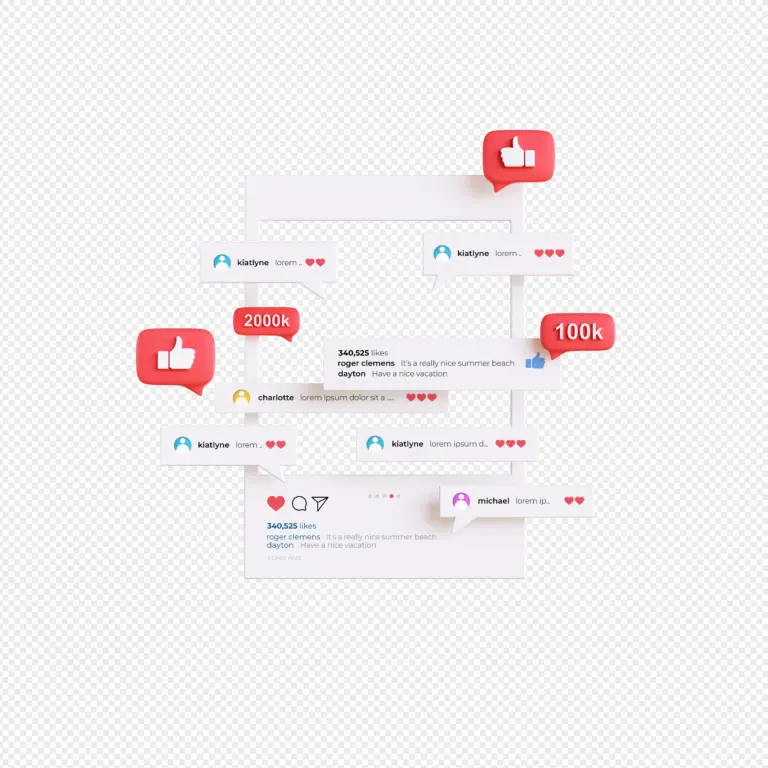Everything to Know About the Facebook Comment Moderation Tool
Facebook is among the most influential platforms through which brands can reach their audience, market their products, and generate traffic. However, along with this visibility comes a certain challenge, which is unwanted comments. Be they spam, ads (of competitors), rude language or unnecessary chatter of any nature, these comments quickly reveal the credibility of your brand. It is at this point that a Facebook Comment Moderation Tool comes in.
Using this tool, you can moderate the comments on your posts and ads without attracting any extra attention from users. For firms keen on safeguarding their reputation, it is important to understand how this tool functions and how it can be used effectively. In this guide, we will cover everything you need to know about the Facebook Comment Disable Tool, including its advantages, capabilities, and best practices.
Why Businesses Should Have a Facebook Comment Moderation Tool
Before proceeding further, the question of why some brands, both small and large, are using Facebook Comment Disable Tools as an element of their social media management process has to be answered.
- Spare Brand Image: Ensures your audience does not view negative or irrelevant comments.
- Prevent Spam: Prevents auto-generated or bot-like comments that flood your comments.
- Competitor Promotions Stop: Prevent cases in which competitors leave links to their products hanging over your advertisements.
- Improve Customer Experience: maintains the conversation topical and professional.
- Time-consuming tasks are automated, allowing you to focus on managing your business.
How Does a Facebook Comment Moderation Tool Work?
A Facebook Comment Disable Tool is a tool that is joined to your Facebook account and lets you decide who can comment and what kind of comments. It is easily done but with great impact:
- Connection with Facebook Accounts: The tool is directly connected to your Facebook accounts, allowing it to refer to Facebook pages and ad accounts.
- Activate Comment Rules: You are able to turn off comments or obscure only specific words.
- Automated Moderation: The tool is designed to track comments and mask unnecessary posts in real-time.
- Notification System: There are tools (ours included at the Social Media Management App) that send notifications when somebody hides a comment, so that you remain in charge.
Key Features of a Good Facebook Comment Moderation Tool
In buying the appropriate tool for your business, it should provide:

- Keyword Filtering: Instantly obscure the comments that consist of certain words previously set.
- Bulk Comment Regulation: Turn off or conceal comments on several postings in one click.
- Real-Time Moderation: Real-time identification and subsequent removal of undesired comments.
- Ad-Specific Controls: control comments on ads and organic posts differently.
- Friendly dashboard: Navigation and rules can be easily set.
- Adjustable settings: Flexible in activation or deactivation.
Popular Use Cases for Facebook Comment Disable Tool
- Running Paid Ads
When using Facebook Ads, you want to avoid negative comments and spam that could damage your ROI. Turning off comments on advertisements allows targeted customers to focus on your message.
- Launching a New Product
During the launch of a product, protect the brand from trolls and irrelevant chatter, and mitigate the risk of excitement dilution.
- Dealing with the Controversies Itself
When your campaign involves sensitive touchpoints, it is best not to include a comment section in a heated debate.
- Avoiding Misinformation Spread
Stop false claims or misleading information from appearing under your posts.
Benefits of Using Our Facebook Comment Disable Tool
At Social Media Management App, we have ensured that our tool is your comment guard. That is why businesses will have trust in us:
- End-to-End Control: You choose which post has a comment or not- Completely.
- Automated Defense: You do not have to watch manually; we guard around the clock.
- Custom Filters: Filter out unwanted content, but keep genuine engagement intact.
- Ad/Organic Post Support: Control both as efficiently as each other.
- Brand-Centric Design: Constructed to reflect companies that are obsessed with their reputation.
Best Practices for Using a Facebook Comment Disable Tool
1. Establish open Moderation Guidelines
Before using the tool, it should be determined what type of comments to enable and which to disable.
2. Make use of keyword filters
As opposed to turning off the option of comments altogether, you can put in a filter in order to block certain words that may be offensive or irrelevant.
3. Add Engagement Strategies
Although it is best to block negativity, offer positive interaction via DM or one-on-one messages.
4. Track Real-Time Results
Pay attention to the work of the postings with comment moderation enabled to ensure the strategy yields the desired results.
How to Get Started with Facebook Comment Disable Tool
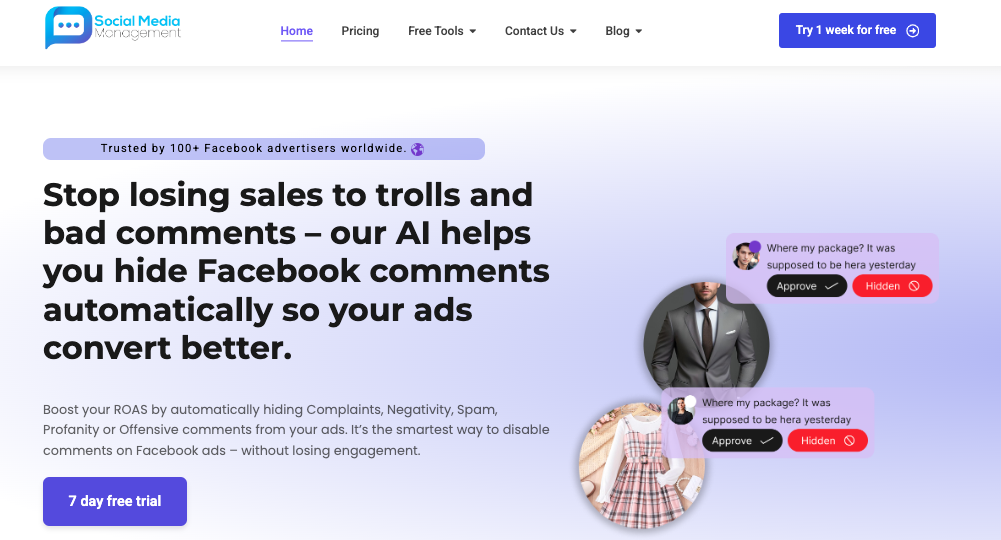
Step 1- Sign Up
Visit the Social Media Management App and create your account.
Step 2: Link your Facebook Account
Allow the tool to reach your business pages and advertisements.
Step 3. Set Moderation Preferences
Decide to disable all comments or to have filters specified by keywords.
Step 4: Enable Comment Guard
After saving, settings will automatically monitor and control comments in real time.
Conclusion
Any comments count. Positive interaction will create trust, whilst negative or off-point feedback can destroy your reputation within a few seconds. With a Facebook Comment Moderation Tool like ours at Social Media Management App, you gain control over your online presence. You can filter out unwanted interactions and enjoy peace of mind, knowing your audience will only see your brand’s message.
Whether it is spam, trolls, or rivals, our Facebook Comment Disable Tool gives your brand absolute confidence in Facebook Ads Comment Moderation Tool and overall marketing campaigns.