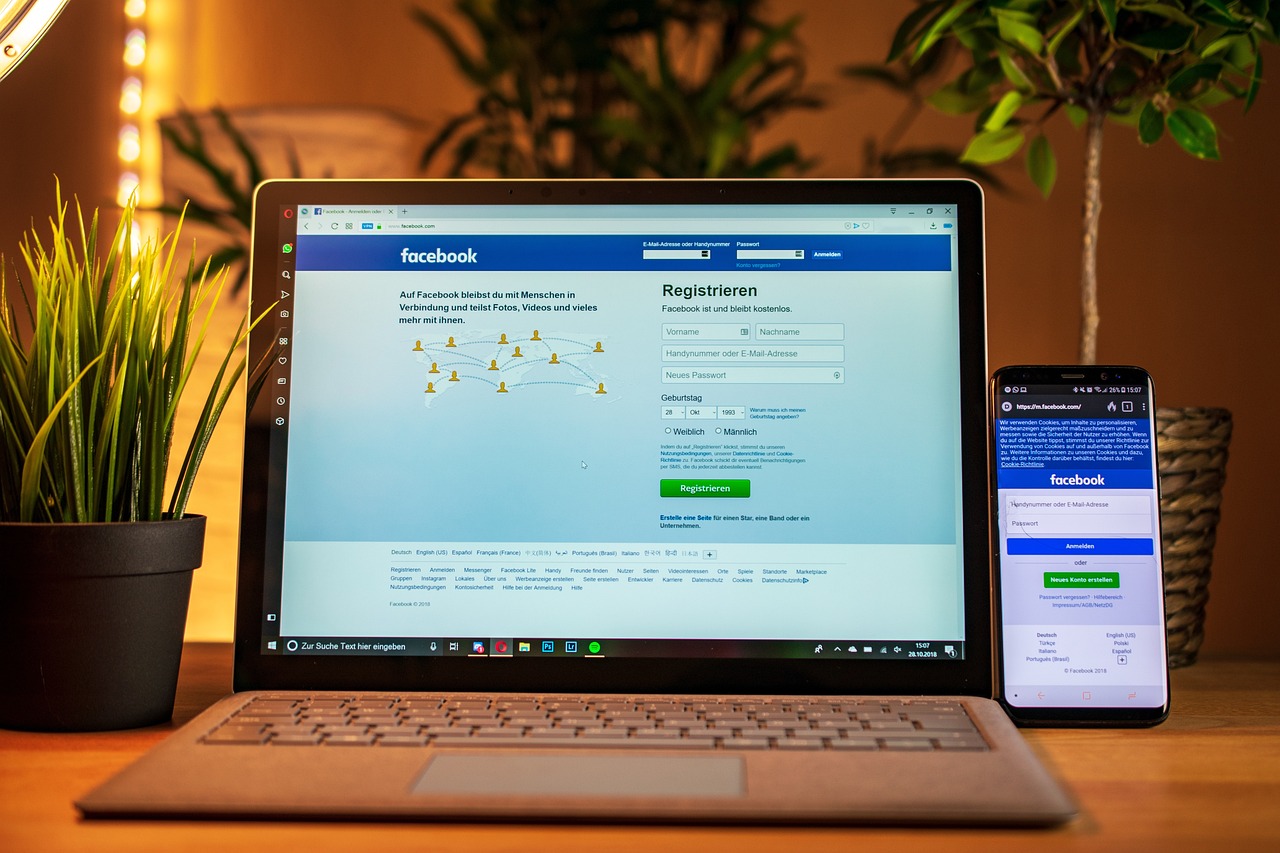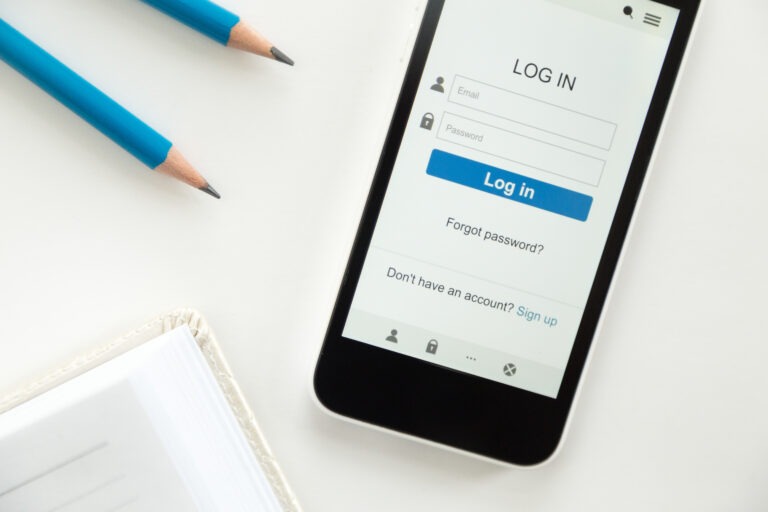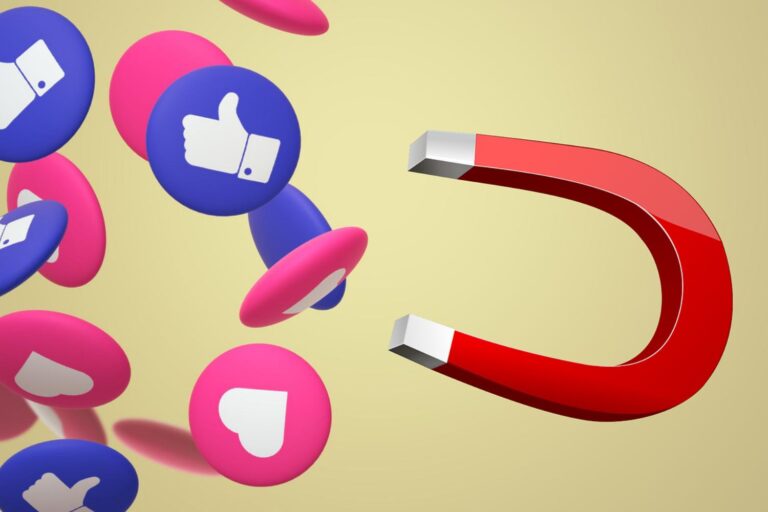How to Hide Your Comments on Facebook Without Deleting Them
Have you ever made a comment on facebook and regretted it later? wanted to remove or hide the comment without actually deleting it?well you are not alone. Lets agree , we all have been their for both personal and professional reasons.
Whether you’re running a business page, managing a brand, or just cleaning things up on your personal profile, there are times when you might want to hide a comment instead of just removing it completely.
But do you actually know how to hide comments without actually deleting it?
Today, in this guide you’ll find out how to hide comments on Facebook, when it’s a good idea, and how tools like the Facebook Comment Disable Tool can make it all a lot easier.
This is very helpful for dealing with negative comments, spam, or replies that just don’t serve any purpose. When you hide a comment, it’s not visible to the public, but the person who wrote it and their friend list can still see it. This way, you can keep your page looking neat without any negativity spoiling it.
Why You Might Want to Hide Comments Instead of Deleting Them
Deleting a comment removes it permanently which might look like a simple and easy solution but deleting the comment is not very ideal.
Here are a few examples of why you should hide and not delete-
- The person whose comment you deleted might feel ignored or censored.
- Others who saw the comment before it was deleted might think you’re trying to hide criticism.
- You miss the chance to reply and turn a negative situation into a positive one.
Hiding a comment is a subtle option. Although,the comment disappears from public view but stays visible to the person who posted it and also to their friends.However, It’s a useful strategy for keeping your page clean without upsetting your audience or damaging your reputation.
Who Can Hide Comments on Facebook?
Your ability to hide comments depends on your role and where the comment is posted.
For Individual Users
If you’ve posted a comment on someone else’s post and want to remove it without deleting it, Facebook doesn’t allow that. You can only delete your comment. Unfortunately, there is no option to just hide it from others.
For Page Admins and Moderators
If you manage a Facebook Business Page, you have more control over comments. You can:
- Hide any comment on your posts or ads.
- Decide later whether to unhide it.
- Ban users or report them if needed.
Page admins also have the authority to use special tools that hide comments automatically if they contain specific keywords. This is very helpful when you’re running multiple campaigns or dealing with a large audience.
How to Manually Hide Comments on Facebook
If you see a comment on your page that’s inappropriate, spammy, or just not helpful, you can hide it manually. Here’s how:
- Go to the post where the comment appears.
- On a desktop, hover your mouse over the comment. On mobile, press and hold the comment.
- Click the three dots next to the comment.
- Choose “Hide comment” from the menu.
Once hidden:
- Only the person who had posted the comment and their friend list can see it.
- You can unhide the comment at any time by following the same steps and clicking “Unhide comment.”
Pro Tip: If you’re running ads and see spam or competitor links, hiding these comments helps you to keep your ad clean without drawing attention to the issue.
What Happens if You Hide a Comment on Facebook?
A common question people ask is: what actually happens when you hide a comment?
Here’s what you need to know:
- The person who wrote the comment doesn’t get notified that it was hidden.
- Their friends can still see and interact with it.
- No one else (your followers or audience) will see the comment.
This makes hiding comments a great way to manage negativity quietly. You avoid direct conflict while keeping your posts professional and clean.
When Should You Consider Disabling Comments Entirely?
While hiding works for specific comments, there are times when it makes more sense to block all comments on a post.
Situations where disabling comments is helpful include:
- Product launches that might receive a lot of scrutiny
- Posts on sensitive or controversial topics
- Boosted ads that attract spam or trolling
Facebook doesn’t offer a built-in option to disable comments on every post (especially on ads), so this is where third-party tools become useful.
Automating Comment Control with a Facebook Comment Disable Tool
If you’re managing multiple Facebook campaigns, manually hiding comments can take a lot of time. This is where a Facebook Comment Disable Tool can make things much easier.
These tools can:
- Automatically hide comments with specific words or phrases
- Set rules to turn off comments on certain posts or ads
- Track all your comments in one place
- Even reply automatically to common questions
These features are perfect for saving time and keeping your brand image strong.
Use Case Example:
Imagine you’re running a sale on Facebook. Suddenly, you get hundreds of comments maybe some are helpful, but many are spam or angry messages from past customers.
A Comment Disable Tool can instantly hide comments with words like “scam,” “refund,” or your competitor’s name. It can also send automatic replies to real customers. This keeps your ad looking clean while still helping genuine users.
Are Hidden Comments Still Valuable?
Yes, even though they aren’t public, hidden comments can still be very useful.
Here’s why:
- They are stored in your dashboard or comment tool, so you can still read them.
- They offer feedback that can help you fix product or service issues.
- They help teams learn about customer concerns and improve responses.
So, don’t ignore hidden comments—they can still offer insights to help your business grow.
Best Practices for Using Comment Hiding Strategically
If you plan to use comment hiding wisely, follow these tips:
- Don’t hide every bad comment. Sometimes replying to a negative comment shows that your brand cares.
- Use keyword filters carefully. Avoid blocking neutral words like “delay” or “issue” unless you review the context.
- Check hidden comments every week. Some tools will give you reports that you can review for missed opportunities.
- Be fair and consistent. If you hide one comment because of a rule (like using foul language), apply the same rule to similar comments.
Conclusion
Your Facebook comment section is more than just a place for interaction ,it reflects your brand or personal image. While open discussions are important, not every comment deserves to stay visible.
Learning how to hide comments without deleting them gives you more control over your posts. It helps you remove distractions or negativity without upsetting people. And if you’re handling many posts or ads, using a Facebook Comment Disable Tool can save you hours of work each week.
These tools help you keep your page professional, protect your reputation.