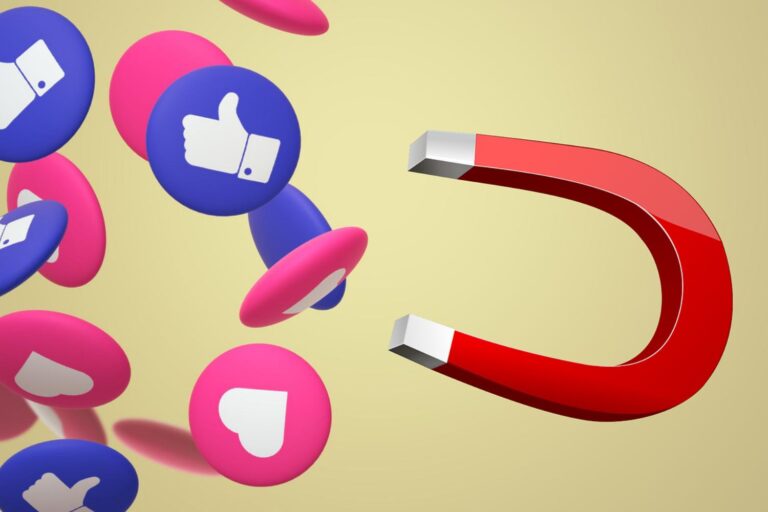How to Choose the Best Comment Moderation Tool for Ecommerce
Visibility, engagement, and trust are the keys to e-commerce businesses. Social media, such as Facebook, has become crucial in accessing potential customers, advertising, and creating a community. However, along with the exposure comes the issue of managing thousands of comments, some positive, others negative, and many of them spam or misleading.
In the case of e-commerce stores, the effect of an unchecked comment section can be mammoth. A single bad or false review that goes unaddressed can deter potential buyers, undermine the effectiveness of an advertisement, and even harm a reputation. This is why online retailers are finding Facebook comment moderation tools a necessity.
The right tool not only helps you conceal, filter, or disable unneeded comments but also prevents damage to your brand image through poor customer service and suboptimal ROI in your ads.
Why E-commerce Businesses Need Facebook Comment Moderation
E-commerce is based on customer involvement, but without moderation, the same involvement can degenerate into anarchy. Consumers would like to read authentic reviews and questions but not to filter the spam and deceptive messages. The rationale of moderation is that:
- Secure your brand reputation by preventing spam on your posts from fake profiles and spam bots.
- Reduce advertising costs by focusing on areas where they are more likely to get distracted.
- Response time improvement. Customers also feel special when you respond as quickly as possible to their questions.
- Avoid poaching by rivals- avoid rivals placing redirect links in your advertisements.
Read more: Key Signs Your E-commerce Store May Need a Facebook Comment Disable Tool
Why Ecommerce Businesses Need Facebook Comment Moderation
Choosing a tool demands that ecommerce brands identify the pain points:
- A large number of comments – The ads and posts can garner thousands of comments every day.
- Spam & bots-Automated spam has the potential to fill feeds with irrelevant promotions.
- Bad presses – When not handled, they can spread quickly.
- Customer inquiries – This causes frustration when buyers are left waiting to be attended to.
- Manual moderation -Automation is practically required.
Key Features to Look for in a Facebook Comment Moderation Tool
All Facebook comment moderation tools are not built in the same way. Others have at least basic filtering, but others do advanced automation, AI-moderation, and advanced analytics. The right choice to make will depend on your ecommerce objectives, be it conversion optimisation, brand image protection, or density of engagement at scale.
The following is a comprehensive examination of the features ecommerce businesses ought to watch out for before making an investment in a comment management system tool:
1. Automated Filtering / Keyword Blocking
Automatic detection and blocking of unwanted comments are among the most critical attributes of any moderation tool on Facebook.
- Custom rules: More advanced tools are allowed to establish the conditions, such as hide all the comments with external links or flagging the comments with mentions of refunds.
- Scalability: When running ads across multiple product categories, automated filtering ensures uniform moderation across campaigns.
Customer trust can be broken in ecommerce through spammy links, use of expletive language, inaccurate competitor advertisements, and other inappropriate content. These never reach your audience due to automated filtering.
2. Sentiment Analysis using AI
AirContent systems provide advanced Facebook comment moderation tools that go beyond word analysis technology and apply AI-based sentiment analysis to detect negative comments before they are published. This assists in grouping comments into categories like positive, neutral, or bad.
- Response priority: The positive responses can be emphasized in terms of testimonials, with negative responses escalated to get quick redress.
- Reading customer terms: AI helps brands gauge the overall sentiment of customers towards new product launches or seasonal offerings.
- Proactive engagement: Brands can proactively engage by acting on negative sentiments that may be identified at an earlier stage before they blow out of proportion.
Online brands live by the customers. An AI-based moderation technology ensures that you not only conceal negativity but also treat it methodically.
3. Automated Customer Enquiries Auto-Response
Product questions are also commonly heard, such as: “Does it happen in size M?”, or in other cases an inquiry somewhere in the order of: “How do you deliver?”, or: “Can you give a discount on large orders?”.
- Pre-constituted reply templates: An efficient tool enables it to excel in creating FAQ automated responses that are personalized.
- Messenger integration: Certain tools would divert comments into Messenger in where more in-depth discussions can occur.
- Sales enablement: Customers can also be nudged further along your sales pipeline by having auto-replies address any queries before a sale is made.
In ecommerce, a few hours lost means a lost sale. With Facebook comment moderation tools, you don’t leave potential buyers hanging.
4. Multi-Page/Multi-Ad Run within Centralized Dashboard
What happens when your ecommerce brand has various Facebook pages or ads and you just have to manage the comments on each of them? Well, the task may prove to be cumbersome.
- Unified inbox: One dashboard that gathers the comments of various campaigns real-time.
- Cross-team collaboration: Team members can assign, respond to, and escalate comments as needed.
- Ad-level insights: Find out which ad creatives are creating most customer queries or spam.
Expanding ecommerce stores require centralized management in order to make sure no comment falls between the cracks.
5. Comment Hiding, Deletion & Escalation Options
Each case demands some actions: some remarks should be removed, others should be hidden, and, some should be reported to customer service.
- Hide comments: Handy in the case of spammy or competitor-based comments that need not be seen but do not need to be reported.
- Delete comments: Of abuse, fraud or altogether not relevant.
- Escalate comments: Submit serious complaints or refund cases to the relevant support teams for a speedy resolution.
Not all negative remarks should be removed; sometimes, it is smarter to hide some and address others. Such a balance is made possible by a flexible moderation tool.
6. Extension to Facebook Comment Disable Tool
Moderation sometimes is not sufficient. Depending on the nature of the specific campaigns, the option of not allowing comments at all might be necessary, particularly where:
- The post is entirely an advertisement.
- Adverts are getting very high rates of spam.
- Delicate announcements are in the process of being done.
A Facebook comment disabling feature allows businesses to selectively disable comments on posts or ads. Engagement is also good, but in e-commerce all posts should be open to comments. This is enhanced by the fact that they can be disabled.
7. Smart Customization & Automation by Rule
Not all brands are being conducted similarly. An effective tool to moderate Facebook should allow you to customize automation rules according to the operations.
Rules examples:
- When someone types “price” in a comment, auto-reply with a link to the pricing page.
- Write comments, and in case of profanity, hide.
- Auto-block user comments that repeatedly comment on spam links.
- What makes it count: Rule-based customization ensures the tool operates according to your ecommerce business’s needs.
8. Easy functionality with Ecommerce Systems
The most suitable ones are tools interconnected in Shopify, WooCommerce, Magento, etc.
- Automatic order searches: When a customer asks, “Where is my order?” The system can connect with your ecommerce backend.
- Advanced responses: Integration also enables the receipt of real-time order updates to be sent back in the form of responses.
- Cross-channel consistency: Customers receive an equal quality of service when they communicate through Facebook or your online store.
9. Performance Insights & Analytics
You don t just moderate you have to measure. The appropriate Facebook moderation tool must give in depth analytics:
- The time of response per comment.
- Most frequently asked questions.
- Positive/negative sentiment breakdown.
- Impression (conversions based on moderated comments).
10. Scalability, Multi-Language Support
Brands are growing, especially as the ecommerce market spreads around the world, and thus require moderation tools that would handle:
- Several Languages: Automated translation or identification to weed out languages to eliminate spam.
- Large-scale: Capability to moderate thousands of comments per day without lag.
When you are expanding to new countries, your tool of moderation must be skaled with you.
Quick Checklist Before Choosing Your Tool
When evaluating a Facebook comment moderation tool, ask yourself:
- Does it offer keyword blocking and AI sentiment analysis?
- Can it handle multi-page ad campaigns from one dashboard?
- Does it support auto-replies for FAQs?
- Can it integrate with ecommerce platforms for order-related queries?
- Does it provide analytics to measure performance?
- Does it offer the ability to disable comments when necessary?
Signs Your Ecommerce Store Needs a Comment Moderation Tool
1. A Glut of Customer Comments
When hundreds of people add comments to your ads or posts, it is hard to keep track of them one by one. Failing to stay up-to-date on important customer inquiries or allowing spam messages to pass through can damage conversions and reputation.
- There are too many comments, which makes it difficult for the teams to prioritize.
- This may make customers feel overlooked since their queries have not been attended to.
- Spammy content could easily consume the real interaction.
2. Increase Spam and Irrelevant Links
Ads popular within e-commerce are favorite targets of spam accounts, which often include irrelevant links or promotions. Not only are these annoying to your audience, but they may also redirect them to a competitor or unsafe sites.
- The existence of links to the products by the competitors makes an impression on your sales funnel.
- Irrelevant posts make shopping a poor experience.
- Spam reduces the professionalism of your brand.
3. Public Comments and Critical Reviews, and Complaints
Facebook comments have become a complaint board to some customers. Although feedback is helpful, negative comments that are not moderated may prevent an individual from purchasing.
- Responses to complaints that are not acted upon portray your brand as irresponsible.
- Bad things are contagious, and they can damage your reputation.
- Appropriate moderation assists in converting the attacks into settlement opportunities.
4. Duplicative Customer Questions
Shipping, prices, and return policies are the main issues raised by customers. It is time- and resource-consuming to check each message in order to reply to it manually. An autoresponder moderation tool ensures a swift and regular response.
- Automates commonly asked questions.
- Gives quick responses, which enhances client satisfaction.
- Lessens the pressure on your support staff.
5. Ads Hijacking Your Competitors
It is not unusual to see competitors commenting on your advertisements with offers or a reference to their products. This steals your paid traffic and causes your ROI to suffer.
- The competitors cut off customers from your advertisements.
- Your paid advertisements become ineffective.
- Such attempts can be concealed or eliminated using moderation.
Why Social Media Management App is the Best Choice
At Social Media Management App, we understand the real struggles ecommerce brands face with Facebook engagement. Our Facebook Comment Disable & Moderation Tool is built to solve exactly these challenges.
- Smart automation for spam filtering
- Real-time monitoring of comments
- Auto-reply to improve customer trust
- Disable option for sensitive campaigns
- Detailed insights for better ad ROI
- Multi-page support for ecommerce scalability
Unlike generic tools, ours is designed specifically to give ecommerce brands full control over Facebook ad comment moderation and brand protection.
How to Get Started?
- Sign up at Social Media Management App
- Connect your Facebook Page securely
- Set moderation rules (keywords, filters, disabling)
- Enable auto-replies for FAQs
- Monitor & refine using insights dashboard
Conclusion
For e-commerce businesses, the comment section can either be a trust-building space or a reputation risk. Without proper management, spam, negativity, and distractions can derail even the best campaigns.
That’s why investing in the right Facebook comment moderation tool is non-negotiable for ecommerce growth. And when it comes to striking the balance between automation, flexibility, and brand protection, Social Media Management App stands out as the perfect partner.
With features like comment filtering, auto-replies, ad moderation, and disabling options, our tool empowers ecommerce stores to focus on sales while we handle the noise. Don’t let spam or competitor tactics ruin your efforts. Choose Social Media Management App today and experience seamless Facebook ad comment moderation that keeps your brand ahead.