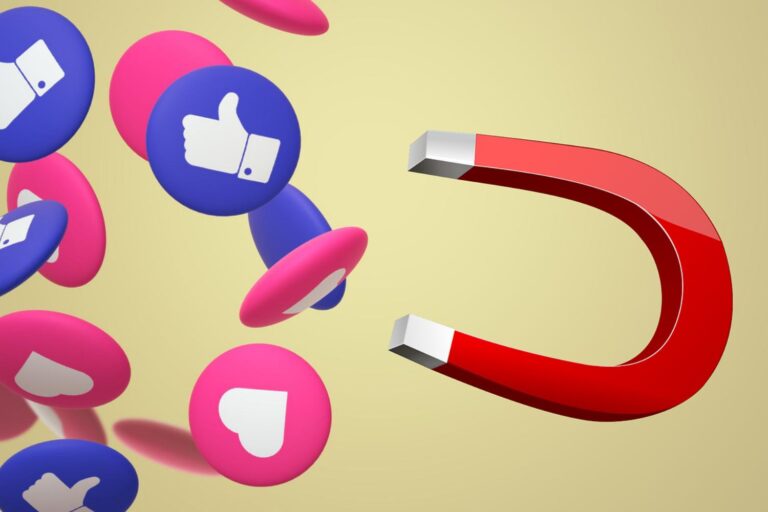How to Disable Comments on Facebook: A Complete Guide for Businesses
Today, more and more people are using cheap tactics to defeat the social battle by spreading negative comments on a business’s Facebook page. This is where disable comments play an important role. With the Facebook comment disable tool, you can get rid of the fake comments that impact your brand image.
Disabling comments on Facebook is becoming increasingly important, especially for e-commerce firms, influencers, and service providers that rely heavily on Facebook for engagement. This is because it stops spam and trolling and protects your audience from inappropriate content and false information.
We will examine how to disable Facebook comments, why firms opt for this strategy, what alternatives are available, such as hiding Facebook comments, and how companies are using intelligent tools to better manage comments.
how businesses can efficiently manage and hide unwanted Facebook comments using an affordable tool priced at just $29 per month. It highlights features such as automated comment hiding, keyword filtering, and real-time moderation to maintain a professional online presence. The guide also provides a step-by-step process to set up the tool, ensuring a cleaner and more engaging Facebook page.
Why Businesses Need to Disable Comments on Facebook
Even though Facebook is an effective tool for audience involvement, not every conversation is constructive. Here are some reasons why more companies are making the strategic decision to disable comments:
1. Preventing Negative Influence on Potential Buyers
Suppose you are running an ad for your new product that has a great conversion rate. The entire tone of the post might be ruined by a single offensive or irrelevant comment. Sometimes it’s a bot or a troll, not even a rival. These Facebook comments have an impact on conversion rates and client trust if they are ignored.
2. Reducing Spam and Fake Promotions
One of the most prevalent issues with public Facebook comments is spam. Pages frequently discover bulk advertising, phishing links, or irrelevant promotions beneath their posts, particularly on freebies or advertisements. Facebook comments can be disabled to reduce this clutter.
3. Protecting Your Brand Reputation
Your brand is reflected in every comment. In an effort to keep minor disagreements from escalating into social media fires, businesses are increasingly taking action by hiding comments on Facebook entirely, regardless of whether they are hate speech, misinformation, or angry outbursts.
Can You Disable Comments on Facebook Directly?
Facebook does not permit you to disable comments on your page as a whole; however, you can limit or manage comments in certain ways:
For Facebook Pages and Posts:
You can limit who can leave comments on your posts, but you cannot totally disable comments on all of them. For instance:
- Select if you want to allow comments from friends, the public, or pages you follow.
- Keep certain user comments hidden.
- Apply the moderation filter to comments.
For Facebook Groups
Administrators can easily disable comments on any post. This is particularly helpful for communities or enterprises that operate in groups and need to have controlled conversations.
Step-by-Step Guide: Disabling Comments on Facebook
Here’s how to manage or turn off comments on various Facebook sections:
1. Restrict Commenting on Public Posts (Personal & Page Accounts)
If you are in charge of a public figure account or business page:
- Select Settings, then select Settings & Privacy.
- Press on Public Posts.
- Select Public under “Who Can Follow Me.”
- Next, by scrolling down, choose “Public Post Comments”:
- Public (anyone is welcome to comment)
- Relationships between friends, or
- Friends (in the event that a personal account linked to a business is used).
Although it doesn’t completely prohibit comments, this setting aids in limiting random commenters.
2. Hide Individual Comments (Manual Method)
To conceal a particular comment:
- Visit the comment section.
- Next to it, click the three dots (…).
- Select “Hide Comment.”
Only the original commenter and their friends can now see the remark. It is concealed from the public — a more tactful method than erasing.
3. Turn Off Comments in Facebook Groups
- Go to the group post.
- In the upper right corner, click the three dots (…).
- Choose to disable comments.
All members’ comments on that post are completely disabled as a result.
4. Use Keywords to Filter or Block Comments
Facebook Pages are affected by this:
- Navigate to the Page Settings.
- Select General > Moderation of Pages.
- Type terms or phrases (such as obscenities, brand names, or rivals) that you wish to keep out of comments.
- Comments that contain these terms will be automatically hidden by Facebook.
Although this approach aids in automating moderation, it is not infallible.
Read More: How To Use the Facebook Comment Disable Tool
Automated Comment Control: Why Manual Isn’t Enough Anymore
Facebook offers some control over what can be hidden and who can leave comments, but it doesn’t have a strong built-in way to dynamically deactivate comments on Facebook posts, particularly for:
- Conducting several advertising initiatives,
- Overseeing several pages,
- Preventing widespread abuse,
- Or proactively filtering sensitive keywords.
Automation tools with complete Facebook Comment Disable Tool capability are useful in this situation.
These resources enable companies to:
- Disable keyword-based comments,
- Disabling the schedule during campaigns,
- Use auto-blocking or auto-hiding.
- Additionally, centralize the management of comments across several pages.
These capabilities are crucial for safeguarding your messaging and user experience whether you’re a company managing product releases or running paid advertisements.
Use Cases: When Disabling Comments is the Right Move
Disabling comments can benefit you in the following typical situations:
Product Launches
During early-phase rollouts, keep comments to a minimum to prevent rumors or hasty feedback.
Paid Ads
Stop competitors as well as trolls from using irrelevant or disparaging content to hijack your ad comments.
Sensitive Topics
Posts about price adjustments, regulatory changes, or social factors may generate additional noise.
Live Sales or Webinars
Automatically turning off comments at the end of sessions aids in flow management and avoids stale communication.
Alternatives to Disabling: Hiding Comments on Facebook
Facebook comment concealing is a good compromise if you don’t want to completely disable comments. It is beneficial to hide comments on Facebook:
- Keep engagement numbers up to date.
- Refrain from insulting the commenter.
- Maintaining the visibility of station while covertly eliminating damage.
It is particularly effective when you wish to deal with:
- One-time unfavourable evaluations,
- Issues with customer service are resolved discreetly,
- Or unwanted spam that you wish to keep.
Final Thoughts
Facebook’s default tools are still quite limited despite its recent change to give corporate users more power. Although you can hide, block, or filter comments, sophisticated technologies are now necessary to automate and completely disable Facebook comments in a scalable and intelligent manner.
Brands can proactively manage negative interactions, keyword-based filtering, and automated responses from a single dashboard using tools like Facebook’s Comment Disable Tool. These tools help ensure that your Facebook presence remains tidy, focused, and professional around the clock, regardless of whether you’re managing a local e-commerce business or a worldwide brand.
Therefore, if you’re prepared to manage your Facebook comments, it could be time to investigate how intelligent automation might safeguard your brand voice and go beyond manual moderation.
Learn actionable strategies for businesses to enhance their return on investment (ROI) by using the Facebook Comment Disable Tool. It emphasizes maintaining a positive brand image by filtering out negative or irrelevant comments, improving ad performance and customer engagement. Implementing these techniques helps create a professional online presence and higher conversion rates.