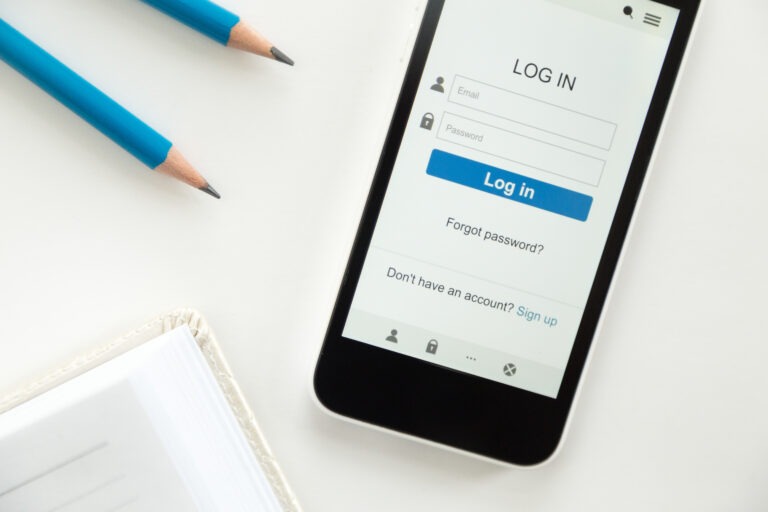How Turning Off Comments Can Protect Your Facebook Campaigns from Trolls and Spam
Getting discovered online is great, but it also comes with challenges. One of the best online spaces to showcase your talent through your brand is Facebook, as it is one of the most effective platforms for a brand to run ads, promote offers, and reach its target audience. However, the same platform also has some downsides, such as allowing people to troll others, and spammers and negative individuals to infiltrate your comment section. And sometimes, their comments can spoil all your hard work in just minutes.
That’s why many businesses, brands, and marketers are now turning to the Facebook comment disable tool to turn off comments on Facebook posts. Not because they want to ignore their audience, but because they want to protect their campaigns from straying off track.
Let’s understand how Facebook turn off comments can actually help your campaign, when it makes sense to do it, and how using a good Facebook comment tool can make life so much easier.
Trolls and Spam in the Comment Section
Imagine this: you just launched a Facebook ad. It’s beautiful, catchy, and people start taking notice of it. But suddenly, you see comments like:
- People are making fun of your product
- Spam accounts dropping shady links.
- Angry users spreading false stories
- Competitors are pasting discount codes
Sounds frustrating, right? But you are not the only one!. This is one of the major challenges faced in many industries, including beauty, technology, digital services, and even e-commerce.
Even one nasty or misleading comment can deter potential customers from buying from you. Why? Because people always check the comments before clicking. And once negativity starts spreading, trust goes down, and so do sales.
Why Turning Off Comments on Facebook Can Be a Smart Move?
Turning off comments is not a permanent stop, and it does not mean you’ll never let people talk. It simply means you’re choosing when and where the conversation should happen. It’s about staying in control.
Here’s what turning off comments can help you avoid:
1. Protecting Your Ad Spend
Let’s say you’re spending a lot of money on an ad. The last thing you want is for that ad to get ruined by trolls or fake offers in the comments. Turning off comments protects your budget and ensures your message stays clean.
2. Maintaining Brand Reputation
Sometimes people judge your brand by reading the comments not even the post! If they see offensive or rude things, they may think badly of your brand, even if you had nothing to do with those comments.
3. Preventing Misinformation from Spreading
Ex-customers or unhappy users may use the comment section to spread misinformation or exaggerate their negative experiences. This can create fear or doubt in others. Turning off comments in such cases helps control the situation.
When Should You Turn Off Commenting on Facebook?
It’s not about being scared. It’s about being smart. Here are a few moments when turning off comments is the right thing to do:
During Crisis Management
Let’s say your service is down or your business is facing backlash. Turning off comments helps prevent panic and stops false stories from spreading.
On Paid Ads with Broad Targeting
If your ad is being sent to a large, random group of people, chances are that some of them may troll or comment unnecessarily. Turning off comments keeps the focus on your message.
During New Product Launches
Launching something new and exciting? Sometimes, even before people try it, they start criticizing it. Or your rivals might spam your comments. Better to turn them off and stay in control.
When Time Zones or Resources Limit Moderation
You and your team can’t be online all the time. If your audience is global, trolls might attack your posts when you’re sleeping. Turning off comments outside business hours is a smart safety step.
How to Turn Off Comments on Facebook: Step-by-Step
Unfortunately, Facebook doesn’t have a magic button to turn off comments everywhere. But here’s how to turn off commenting in Facebook:
For Facebook Groups
- Go to your post inside the group.
- Click the three dots (⋯) at the top-right of the post.
- Select “Turn off commenting.”
That’s it! No one can comment anymore.
For Facebook Pages (Ads & Posts)
There’s no direct “turn off comments” option for pages, but here’s a trick:
- Go to your Page Settings.
- Click on Page Moderation and Profanity Filter.
- Add words, phrases, or emojis you want to block.
- Facebook will hide comments that include those blocked terms.
It’s not perfect, but it helps.
If you want full control, especially if you’re running many ads, use a comment moderation tool like SocialMediaManagement.app.
Power of Using a Facebook Comment Moderation Tool
If you only post occasionally, you might manage things manually. But for busy pages, it becomes too much to handle alone, especially if people from different countries are commenting at all hours.
That’s where tools like SocialMediaManagement.app come in.
This kind of tool lets you:
- Instantly turn off comments on any post or ad
- Automatically block bad words, scams, or competitor names.
- Use auto-replies to answer common questions
- Blacklist trolls and spam accounts
- Manage comments across different pages all in one place
Instead of fighting fires after they start, you prevent the fire in the first place.
How Turning Off Comments Impacts Facebook Engagement
Some brands worry, “What if my engagement drops if I turn off comments?”
Here’s the truth:
- Your ad will still reach people — Facebook won’t stop showing it
- People can still like, share, or click—and these matter more.
- You’ll get better engagement because real users focus on your content, not spam
Instead of random, useless replies, you get clean, high-quality interactions.
Final Thoughts
Running Facebook campaigns is hard work. You spend time and money creating a perfect ad, and then trolls, bots, or negative comments try to ruin it. That’s not fair.
By knowing when and how to turn off comments, you take charge. You protect your message, your budget, and your brand image.
And if your business handles numerous campaigns or has a global audience, you need help. That’s where smart tools like SocialMediaManagement.app come in. They give you full control, so you can stay focused on what truly matters: growing your brand.
Turning off the comments section lets you control a lot of things, such as maybe you want to only filter comments or automate replies, or maybe completely turn off commenting it’s all possible. It helps you to keep control, stay professional, and let your content shine without interruption.