How to use Social Media Management App for Maximum Results
Social media has revolutionized how businesses operate and how brands connect with their target audiences. While the change is massive and potentially profitable, it also has some shortcomings. Whenever you are running your business page on any social media platform, you have to be on your toes at all times.
It becomes essential to respond to people, address negative comments, and remain active on all platforms. Even a single negative comment under a Facebook ad can impact your brand and sales.
If you are a small business, an online store, or a company managing different clients, the best solution is smart automation.
That’s where the Social Media Management App, Facebook comment disable tool, helps. The Social Media Management App works like a CCTV, watching and handling all comments and replies before you. With this, it becomes easy to monitor, reply to, and protect your online image.
Let’s get started and learn how to enhance your online presence, boost engagement, and even turn off comments on Facebook when necessary (without completely stopping the conversation).
Why Every Brand Needs a Social Media Management App
Even if you have great content, ads, and many followers, it’s hard to manage everything manually. Common problems brands face:
- Negative comments that hurt your ads
- Unanswered questions in the comments
- Spam and trolls are damaging your image.
- Too much time spent checking comments
The app solves all these problems with tools like auto-moderation, filters, and dashboards—giving you full control and saving time.
Step-by-Step Guide: How to Use a Social Media Management App
Here’s how you can start using the app and get quick results:
Step 1: Start with a Free Trial & Sign In
Visit the app’s website and click “Start Free Trial.”
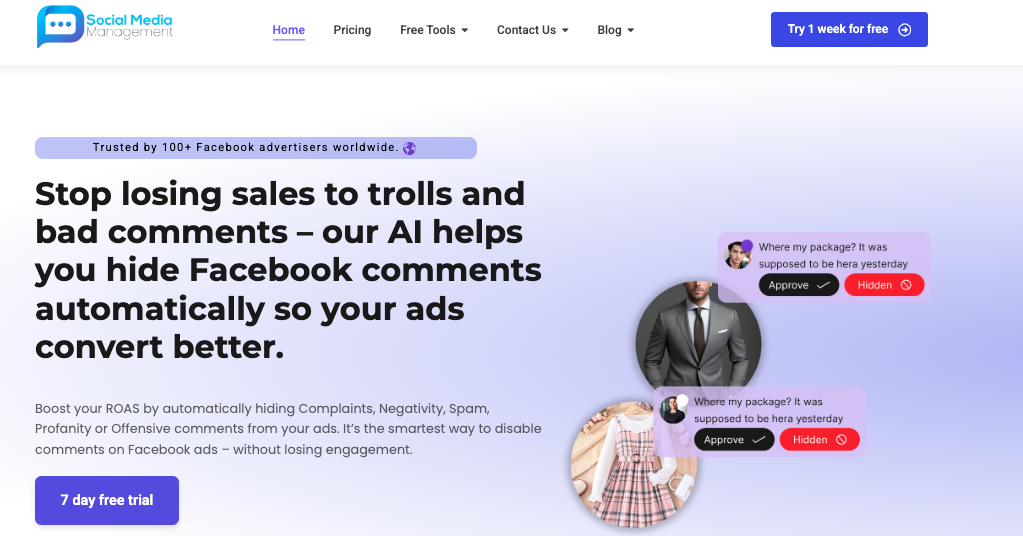
Sign in using your Facebook account.
Give permission to connect your Facebook Business Page. This helps the app manage your comments and data.
Step 2: Choose the Facebook Page(s) to Connect
Pick the page(s) you want to manage. This is useful if you:
- Have many brands
- Handle pages for clients
- Run ads for different accounts.
Once you select a page, you’re ready to go!
Step 3: Set Up the Dashboard
Your dashboard shows:
- All pages you are managing
- Total number of comments
- Alerts for spam or harmful comments
- Filters and tools for moderation
You can use the Facebook comment control tool here to turn comments on or off and handle everything from one place.
Step 4: Configure Keyword Filters and Triggers
Want to hide comments like “scam,” “fake,” or mentions of competitors?
Here’s what to do:
- Go to “Keyword Filters.”
- Add the words/phrases you want to hide.
- Choose an action: hide, delete, auto-reply, or review later
The app will now automatically block such hurtful comments before they are seen by anyone.
Step 5: Auto-Moderate Comments 24×7
Once filters are set, the app will start checking all comments.
It can:
- Auto-delete bad words
- Auto-hide competitor promotions
- Auto-reply to common questions like “Price?” or “Where to buy?”
This works better than turning off all comments. It only removes the bad ones and keeps the useful ones.
Step 6: Review and Refine Weekly
Use data to make wise choices. You can:
- See which words are flagged most
- Check if ad performance improved
- Change filters based on new trends
For example, if many people ask, “Where is my order?” you can automatically reply with tracking information. This saves time and helps customers.
Key Features to Explore for Maximum Results
Here are some powerful features you should use often:
1. Facebook Comment Disable Tool
This tool hides nasty comments without stopping all engagement.
Why it helps:
- Facebook doesn’t let you turn off comments on normal posts
- Ads are open to anyone, even haters and spammers
- Competitors or angry users may intentionally post negative comments.
This tool protects your image and your ad budget by hiding only the harmful stuff.
2. Smart Auto-Replies
Don’t reply to the same questions again and again. With smart replies, you can:
- Answer FAQs instantly
- Share product links automatically
- Send users to support easily
This keeps people happy and saves your team’s time.
3. Multi-Page Management
If you manage many pages (for clients or your own brands), switching between them can be hard. This app lets you control everything in one place, with filters and settings for each page.
4. Sentiment Analysis (Advanced Plan)
This special feature checks the tone of comments. If a comment sounds negative, it will be marked for review. This gives you a warning before things get worse.
5. Time-Based Scheduling of Rules
Running a sale or promo? Set the filters to work only during specific hours (such as 9 AM to 9 PM). Once the promo ends, the rules can stop too.
Real Business Benefits of Smart Social Media Comment Management
When you switch from manual work to smart automation, here’s what you get:
Better Brand Image
Clean comment sections look professional. People will trust your brand more.
Higher Ad Performance
When nasty comments are gone, more people click and buy.
Fewer PR Problems
No public fights or policy issues. Keyword filters keep you safe.
Save Time and Money
Your team doesn’t need to check every comment. The app handles most of it.
Common Mistakes to Avoid
To get the best results, don’t make these errors:
- Not updating filters — bad language keeps changing, so update regularly
- Blocking too much — test your filters to avoid removing good comments
- Relying only on automation — do a quick weekly check just to be sure
Use Case Examples by Industry
Fashion Brand
Problem: Fake pages selling cheap copies under your ad
Solution: Auto-hide links and competitor names
Skincare Company
Problem: Comments like “gave me a rash” scare customers
Solution: Auto-flag words like “rash” or “reaction” for review
Subscription Box Brand
Problem: Complaints about late delivery under your ads
Solution: Auto-reply with tracking link and delivery info
Conclusion
Today, managing comments effectively is essential. Doing it all manually is hard and time-consuming.
If you want to:
- Protect your brand
- Get better ad results
- Disable nasty Facebook comments
- Save time with smart tools.
Then the Social Media Management App is perfect for you. With features like Facebook comment control, keyword filters, and auto-replies, you can relax knowing your brand looks great online, always.
Ready to take control?
Visit SocialMediaManagement.app and try it for free.
Because smart brands don’t just post; they manage, protect, and grow.







