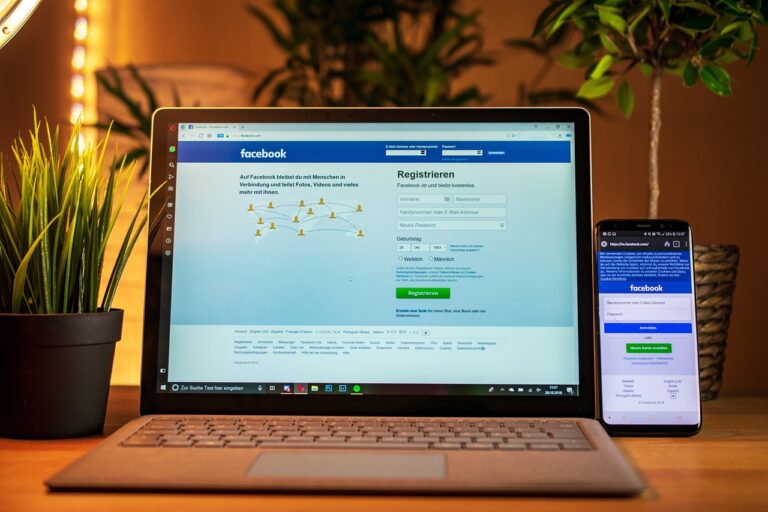How to Generate ROI with the Facebook Comment Disable Tool
Every business seeks to achieve better returns on investment (ROI). Whether you’re running ads, launching a product, or responding to customers, your goal is to make more money from what you spend.
We often seek how to generate ROI, try to improve ads, landing pages, or product offers. But there’s one thing most people forget:
The comments section.
Yes, those comments under your Facebook ads can either help or secretly hurt your success. That’s where the Facebook Comment Disable Tool becomes your secret weapon.
In this guide, you’ll learn how just handling your comment section well can boost your ROI faster, better, and for the long term.
Why Facebook Comments Play a Hidden Role in ROI
Comments are more than just random words.

On Facebook, they affect:
- Your ad’s quality score
- How much do you pay per click
- Whether people trust your product
- How many people click your ad
- How much does your ad spread naturally
One negative comment, such as “scam” or “never got mine,” can deter people from trying your product. If this happens with many ads, your ROI will drop without you even realizing it.
So, while most companies focus on creating better ads or websites, smart brands also utilize tools like the Facebook Comment Disable Tool to protect their results.
What is the Facebook Comment Disable Tool?
It’s not just a mute button.
This tool helps you control what shows up in your comments. With it, you can:
- Hide, filter, or delete comments that don’t match your brand
- Block spam, fake reviews, or links from competitors
- Set rules based on words, tone, or situations
- Manage many Facebook pages from one place.
- Auto-reply to common customer questions
By eliminating noise and negativity, your content performs better, yielding faster and stronger returns.
One good option is SocialMediaManagement.app, which helps marketers take complete control of how people see their brand.
How to Generate ROI Using Comment Control
Here are some real ways this tool helps you get better returns:
1. Stop Losing Conversions to Distrust
The problem:
You run an ad for a great product. Someone clicks, reads, and is about to buy but then they scroll to comments and see:
- “Never got mine.”
- “Is this a scam?”
- “It’s cheaper on another site.”
The result? That buyer leaves.
The solution:
Use the Comment Disable Tool, your ultimate roi generator to:
- Block words like “scam,” “fake,” or “rip-off.”
- Hide unrelated or negative offers
- Keep your comment section clean and trustworthy.
The result:
More people will complete their purchase.
2. Boost Facebook Ad Quality Score
Facebook aims to provide users with a positive experience. If your ad contains messy or negative comments, it will receive a low quality score. That means Facebook charges you more.
Using this tool can help you:
- Improve how your ad looks and feels
- Get better, more helpful comments
- Show Facebook that your ad is worth showing to more people
Better quality equals lower cost, which equals more profit.
3. Cut Customer Support Time (And Cost)
Not all bad comments are from trolls. Some are just confused customers asking questions or complaining.
Your team wastes time replying, hiding, and managing it all.
With this tool, you can:
- Auto-reply to common questions
- Move sensitive chats to private messages.
- Hide comments until your team solves the issue.
This saves time and money. You’re not just cleaning comments; you’re buying back hours.
4. Prevent Revenue Leakage from Competitors
Some sneaky brands drop comments on your ads with their own offers or discount links.
If you don’t catch them, you’re handing over your traffic and your money.
Solution:
- Add competitors’ names or phrases to your block list.
- Auto-hide any comment with these terms
- Get alerts when new ones appear
This tool works like a security guard for your sales.
5. Control Brand Narrative During Campaign Peaks
Launching something new? Running a big sale?
These moments bring more eyes and more judgment.
One angry comment can snowball into a viral thread.
Stay in control by:
- Setting up filters before your campaign starts
- Watching top posts closely
- Hiding bad feedback until you respond
- Using auto-replies to guide users to help pages
This keeps your biggest campaigns running smoothly.
6. Increase Trust Through Clean Comment Threads
People don’t just look at your ad. They read what others are saying.
A clean and respectful comment section fosters trust. It’s like public reviews in real time.
This makes real customers feel safe and respected. And when people trust you, they’re more likely to buy.
7. Automate Growth Without Scaling Support Teams
As your business grows, more comments come in.
Without help, you either:
- Overwork your team
- Miss important complaints
- Reply too slowly and lose leads.
The tool makes sure:
- Comments are managed right away
- Common questions get auto-answers
- Urgent issues are flagged for your team.
It’s like hiring a full-time team without the expense of one.
Bonus Tip: Use the Tool as a Real-Time Analytics Resource
Most people only use comment tools to react. But with our SocialMediaManagement.app, Facebook comment disable tool, you can also get helpful data. For example:
- See what problems customers are talking about
- Find patterns in feedback
- Spot products or ads that get the most buzz
- Improve your marketing based on what people really think
This makes your marketing more innovative and more profitable. Therefore, it works as two ways by preventing the troll which ultimately leads you to generate ROI quickly.
Summary: Quick ROI Wins Using the Tool
| ROI Win | How the Tool Helps |
| Reduce CPC | Cleaner comments = better ad score |
| Increase conversion rate | No doubts = more buyers finish the purchase |
| Reduce support team load | Auto replies and less mess = faster help |
| Block competitor traffic loss | Filter sneaky ads before they appear |
| Build brand credibility | Positive comments build trust |
| Save time | No need to moderate everything manually |
| Get better insights | Learn what real users think from their comments |
Turning Around a Campaign with the Facebook Comment Disable Tool
A skincare brand was running Facebook ads. Their design and product were great, but they weren’t getting sales. Additionally, advertising costs were increasing.
Why? Their comments were full of:
- “Made me break out.”
- “Not worth it.”
- “I got this cheaper elsewhere.”
They used the Comment Disable Tool to:
- Filter out bad words
- Auto-reply to skin-related concerns
- Keep negative posts hidden until fixed
In just 30 days:
- Cost per click dropped by 22%
- Conversions increased by 17%
- Support messages from ads were cut in half.
All by just managing comments.
Conclusion
Still wondering how to get better ROI on Facebook? Don’t just focus on the ad. Look under the advertisement at the comments.
Because ads grab attention, but comments build trust. And trust makes people buy.
The Facebook Comment Disable Tool isn’t just for hiding things. It’s for boosting results.
Want better ROI?
Try SocialMediaManagement.app today and give your campaigns the comment protection they need to succeed. Try a 7-day free trial and see the magic it can add to your business.