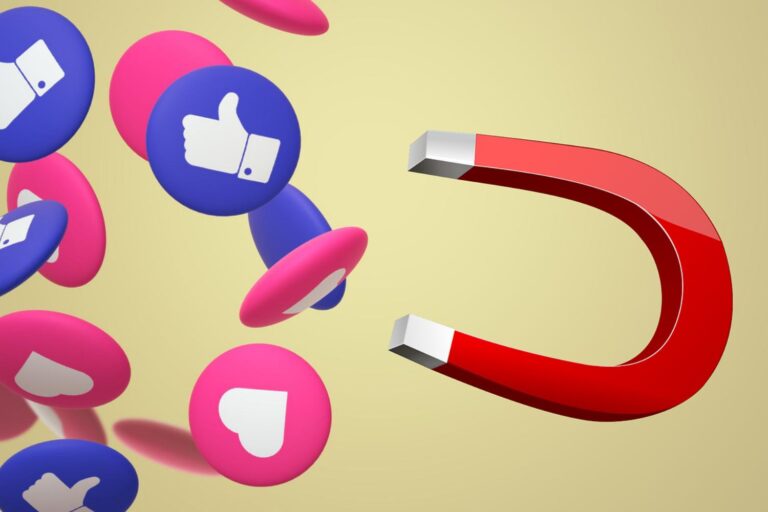How to Boost Customer Service with the Facebook Comment Disable Tool
Customer service is no longer just about emailing and calling; it’s about being where your customers are, and in most businesses, that means Facebook. This is where you can find inquiries about products, feedback, or complaints. This is why the comment section of your Facebook post and Ads is also a core area when it comes to interacting with customers.
Keeping up with this space, however, can easily become too much. Spam, irrelevant comments, trolls, and negative reviews can easily overshadow the most significant messages. That is where a Facebook Comment Disable Tool can come into play as a game-changer.
Social media management tools, such as the Social Media Management App, enable companies to effectively multitask through comment moderation and faster response rates, ensuring that a business retains its professional integrity and does not get overrun with spam comments. In the following guide, we will cover how a Facebook Comment Disable Tool can be your game-changer in customer service and increase your brand reputation.
Why Facebook Comments Matter for Customer Service
Each comment on your Facebook page is a customer/prospect reaching out to you. Dismissing them and allowing spam to take center stage, or letting spam take place in your posts, will translate into a direct effect on your brand image.
- Transparency and trustworthiness: People can observe how you react to others or choose not to respond.
- Customer delight: Pertinent responses in a timely manner create a sense of confidence and faithfulness.
- Product problem-solving: Comments may reveal product concerns or customer complaints that you can address preemptively.
However, as your page grows, comment moderation becomes increasingly challenging, so it is highly important to implement intelligent tools and tactics.
Common Challenges in Managing Facebook Comments
Intelligent management of Facebook comments is one of the most challenging aspects of operating a business page. Although comments are essential for interacting with customers and engaging people, they can become overwhelming if not managed well. Here is a closer examination of the issues that are usually encountered with businesses and how the Facebook Comment Disable Tool can prove to be a savior.
1. High Volume of Comments
Ads or popular posts can sometimes receive thousands of comments in a short time.
- It is time-consuming and subject to errors when done manually to sort through this volume.
- Authentic customer queries may be buried under the spam or duplication of messages
- Proper management should ensure a quick response, as customers would not like delays.
For enterprises that conduct frequent campaigns, managing so many comments is almost impossible without automation.
2. Spam and Irrelevant Messages
Spam comments are no longer an inconvenience; they can ruin the credibility of your page.
- Bots often post irrelevant links, promotions, or other non-essential content in meaningful conversations.
- The spam comments can be irritating to users, which reduces the trust in your brand.
- Manual detection and elimination of spam is a time- and resource-consuming activity.
It is why such automated filtering tools as the Facebook Comment Disable Tool are necessary.
3. Negative or Troll Comments
They do not always say something constructive. Trolls or excessively negative users can take down conversations or provide a misperception of your brand
- When one answers wrongly, this may compound problems
- By neglecting them, your page might quite well look like it is not responsive
- It is difficult to balance visibility with moderation when you do not have the proper tools.
A strategic moderation system gives you the ability to conceal negative remarks and ensure that actual concerns are handled satisfactorily in a professional manner.
4. Management of moderation varies
When the review of the comments is done by several people, there are many mismatches:
- One comment will be either hidden or not, but another with the same content can be visible.
- The responses can either differ in tone or be erroneous, leading to confusion on the part of the customer.
- Moderation, as an element, can become reactive instead of proactive in the absence of guidelines.
A centralized dashboard with clear rules, such as those found on the Social Media Management App, will lead to consistent moderation.
5. Delayed Responses
Customers are in the age of digital fast pace, so sluggish responses can mar customer satisfaction.
- Customers require fast responses, particularly for product-related queries or complaints.
- Hand-checking of comments can be time-consuming when the traffic is heavy.
- There is the risk of missed sales or bad ratings due to delayed responses.
The rest of the comment management can be automated to focus on authentic customer feedback and respond more quickly.
6. Tracking Comments in Complexity on Multi-posts
Whenever a company has multiple campaigns or advertisements running at the same time, it is a good idea to differentiate the number of clicks on each of them.
- Comments are scattered throughout posts, making it difficult to track critical interactions.
- Teams can have difficulties in tracing unsolved customer queries.
- Lost critical remarks may damage customer relations
Applications such as the Facebook Comment Disable Tool organize all comments on one page thus monitoring is easy and convenient.
How the Facebook Comment Disable Tool Enhances Customer Service
1. Clear Focus on Genuine Customer Queries
Spam, irrelevant content, and trolls can be annoying and difficult to distinguish from genuine customer inquiries. The tool ensures your team prioritises actual interactions, as it automatically obscures message quality.
- Authentic product requests are standing in the spotlight.
- Complaints and comments provided by the customers are handled quickly.
- Response time is better and satisfaction and trust are increased.
This attention enables companies to offer an improved customer experience, even during periods of high traffic.
2. Time-saving Automation
Manual moderation is both time-wasting and usually unproductive. The characteristics of such a Facebook Comment Disable Tool are to provide automation features like;
- Use of Keyword filtering: Comments are automatically sneaked away with spam or irrelevant words.
- Bulk moderation: Moderate multiple posts and campaigns with the help of a single dashboard.
- Scheduled responses: Preprogrammed responses or concealment rules.
This automation will save your staff time and energy that they would be spending on deleting spam, allowing them to focus on delivering quality feedback.
3. Faster Response Times
When customers get a timely response, they treasure it. With the tool, businesses are able to:
- It’s easy to note down comments that need urgent attention.
- Track unresolved queries across multiple posts.
- Respond to questions or complaints promptly before they escalate.
Prompt responses increase the likelihood that brands will generate trust and engagement to sales.
4. Keep a Clean and Professional Page
Your brand is portrayed through the appearance of your Facebook page. Spam comments, scams or negative trolls could damage your reputation. The Facebook Comment Disable Tool gives businesses the possibility to:
- Have clear and readable comment areas.
- Also, ensure that negative information or any ill-informed comments do not outweigh the real feedback.
- Maintain brand name and yet interact with the customer in a natural manner
5. Scalable High-Volume Campaigns
There can also be large numbers of comments during promotions, product launches or during ad campaigns. With the help of the tool, businesses can:
- Post comments across multiple posts automatically
- Hide Spam Comment Repeat From Bots.
- Target high-priority customer interaction without losing control.
Your team, with thousands of interactions, is able to keep a state of efficiency and professionalism.
Best Practices of Using the Facebook Comment Disable Tool
To ensure the greatest utility of this tool, take into consideration the following:
1. Include Relevant Keywords
Spot repeated spam phrases, fraudulent links, or irrelevant content and put them in a list of filters. Routinely review and update to keep abreast of changes in spam techniques.
2. Balance Automation with Human Oversight
Automation is used to perform the massive filtering of comments, but moderators who review them ensure that a genuine comment is never suppressed. Assign one of the team members to check the flagged comments on a daily basis.
3. Give Priority to Disgusting Queries
Not every comment has to be treated the same way. Demonstrate urgent queries, complaints, or requests by customers that require a greater speed of response.
4. Train up your social media team
Provide the team members with a background on the tool and the moderation workflow. It is important to offer consistently good customer service.
5. Monitor Analytics and adjust
You can monitor the time of response, the proportion of spam, and customer activity with the help of the reporting functions provided by the tool. Optimize filters, keywords, and job flow practices with new insights.
Common Mistakes to Avoid
Even with the excellence of the tools, errors can deny explosion:
The risk of over-filtering comments is that masking too many can prevent genuine feedback.
- Failure to update: Filter spam patterns change with time; update it frequently.
- Slow response: Automation makes the visibility only but cannot substitute timely responses.
- Hitching on team training: Team members not well-versed with the tool may use the features hitchy-bitchily.
These are the pitfalls you should avoid so that the page remains professional but also effective in engaging with customers
Examples of the Businesses that Can Benefit
E-commerce Brands
Sales emails that receive a large amount of traffic often experience issues with spam. Social Media Management App filters comments on sale posts, prioritising customer inquiries about product availability or delivery terms.
Service Providers
Service-driven companies are asked about reserving, charging, or providing assistance. Automated moderation of comments also ensures that genuine requests are not drowned out by spam and/or promotional messages.
Advertisers
Advertising on Facebook can lead to thousands of comments in a few hours. Through it, brands can bury irrelevant remarks in their ads as they address prospects in a timely manner.
Step-by-step instructions on using the tool
Sign Up and Connect Your Page:Sign in to the Social Media Management App and connect your page.
Set Up Filters: Specify words that are spam, irrelevant, or even profane language.
Posts to comment Manage: Select posts or ad campaigns that need moderation.
Monitor Dashboard: Monitor comments in real-time and respond to actual needs promptly.
Analyze and Tweak: Modify automation guidelines, reaction tactics, and group processes by incorporating relevant details.
Additional Tips for Exceptional Customer Service
Human touch: Automated moderation does not forego human touch. Engage authentically.
Inform the Customers: Educate followers on true announcements so they do not get confused with spam.
Encourage Reporting: This will encourage your audience to help you find the spam and fraudulent accounts.
Conclusion
Providing good customer service on Facebook can no longer be optional. Brands can effectively control their comments, cut spam, and concentrate on actual client engagements with the Facebook Comment Disable Tool, a Social Media Management App.
Our tool would enable businesses to automate the spam filter, prioritize queries, and maintain a professional Facebook page, saving valuable time and allowing the team to be more efficient.
Transform your social media moderating process by incorporating a Social Media Management App, and not only will the comments be restricted, but your customer satisfaction will increase, trust will be high, and brand loyalty will soar. Exert dominance over your Facebook page and feel the change that a smart and automated comment management tool has made.