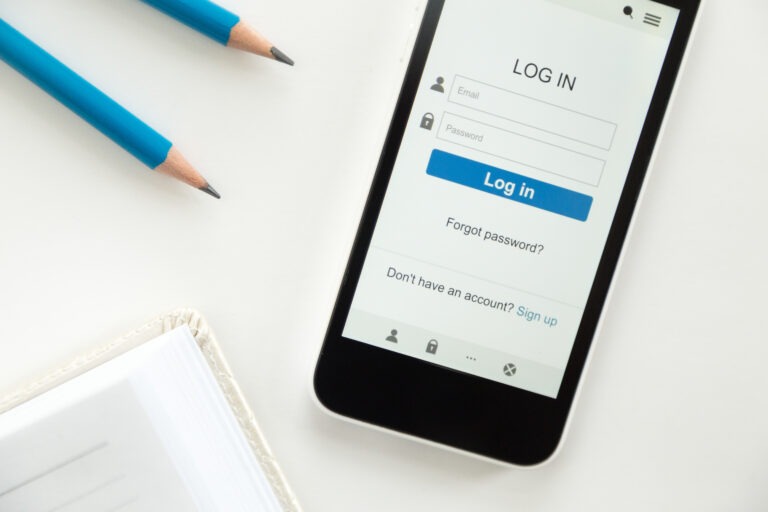Business Page Tips: How to Reduce Negative Engagement Without Turning Off Comments on Facebook
If you run a Facebook Business Page, your comment section is one of the most essential parts of your Facebook page. You answer questions, respond to feedback, and sometimes deal with negative comments.
When negative comments become overwhelming, many people ask, “Can I turn off comments on a Facebook post?”
But turning off comments is not always the best idea. It can hurt your page’s visibility and how people see your brand.
The good news? You can reduce bad comments without turning them off completely.
You can reduce negative comments without turning them off completely by using smart methods, such as smart filters, tools, and better ways to engage with people. This allows you to clean up your comment section while still keeping it open for genuine conversations. This guide provides a step-by-step approach.
Nature of Negative Engagement on Facebook
Negative comments come in many forms: complaints, spam, trolls, competitor promotions, or even unrelated political arguments.

The problem? Facebook treats all engagement (even bad comments) as a sign that your post is popular.
If you don’t manage these comments, they can:
- Distract new customers
- Stop your real followers from joining the conversation
- Damage your brand’s image.
- Encourage more negativity
So, handling comments is not just about looking good; it’s essential for your business success and customer trust.
Secret Tips to Manage Negative Engagement
Use Keyword Filters to Auto-Hide Problematic Comments
One of the easiest ways to handle bad comments is to use keyword filters.
You can block or hide comments with certain words, like
- “scam”
- “fake”
- Your competitor’s name
- Bad language
- Complaints about delivery or refunds
- Sensitive political topics
Facebook has basic keyword settings under Page Settings > Moderation, but they’re not very strong.
For better control, tools like the Facebook Comment Disable Tool help you:
- Auto-hide comments with bad words
- Set different rules for ads, posts, or campaigns.
- Protect your ads from getting hurt by bad comments
This keeps your page clean without turning off comments.
Create Custom Auto-Replies to Defuse Common Complaints
Sometimes people comment negatively because they’re confused or missing information.
If people often ask about shipping, price, or product details, you can create auto-replies.
These tools let you:
- Set trigger words like “refund” or “delivery.”
- Send replies or messages automatically.
- Guide people to FAQs, chatbots, or help centres
This helps reduce complaints and shows customers you care even if no one from your team is online.
Bonus: It also prevents others from joining in on the complaint.
Hide, Don’t Delete
A smart trick is to hide bad comments instead of deleting them.
When you hide a comment:
- Only the person who wrote it and their friends can see it
- Others won’t know it was hidden.
- You avoid making the person angry
Deleting a comment can upset users and exacerbate the situation. Hiding is quiet and effective and works well when done with tools like the Facebook Comment Disable Tool.
Moderate Comments in Real-Time During Sensitive Campaigns
Launching a new product? Sharing important updates?
These posts usually get more attention — and sometimes more negativity.
To stay in control, use tools that help you:
- Get instant alerts for problem comments
- Hide, delete, or reply to many comments at once
- Let your team help with moderation
- Schedule monitoring during busy hours
Our Facebook comment disable tool, SocialMediaManagement.app, helps you manage multiple pages easily and maintain a professional presence.
Pin Positive Comments and Showcase Happy Customers
Want to fight negativity? Highlight the good stuff!
Facebook lets you pin comments at the top of your posts. Use this to show:
- Happy customer reviews
- Helpful replies from fans
- Thank you messages
- Positive feedback
When people see positive comments first, they’re less likely to post complaints. This sets a friendly tone and keeps the post positive.
Monitor User Behavior and Block Repeat Offenders
Some people intentionally post negative things. These can be:
- Bots
- Angry ex-customers
- Regular trolls
Don’t be afraid to block them.
With tools like the Facebook Comment Disable Tool, you can:
- Track user behaviour and comment history
- Block users who break the rules often
- Hide all comments from blocked users automatically.
This saves time and helps you focus on real customers.
Encourage Private Messages Instead of Public Venting
Some users just want to be heard. They comment publicly to get your attention.
Guide them to private chats by:
- Adding “DM us for help” in your captions
- Sending auto-replies with a private support link
- Training your team to move chats into the inbox
This helps maintain a more peaceful environment and reduces public complaints.
Each private message you handle well is one less negative comment on your page.
Final Thoughts
Instead of asking, “How can I turn off comments on a Facebook post?” ask, “How can I manage them better?”
Facebook doesn’t let business pages turn off comments completely, and even if it did, it could hurt your brand’s image.
What you need is smart control.
The Facebook Comment Disable Tool gives you:
- Auto moderation
- Keyword filters
- Real-time comment handling
- Multi-page control
With the right tools, you can keep your page clean, protect your ads, and encourage good conversations without shutting anyone down.
Stay in control, stay positive, and let your Facebook page grow the right way!