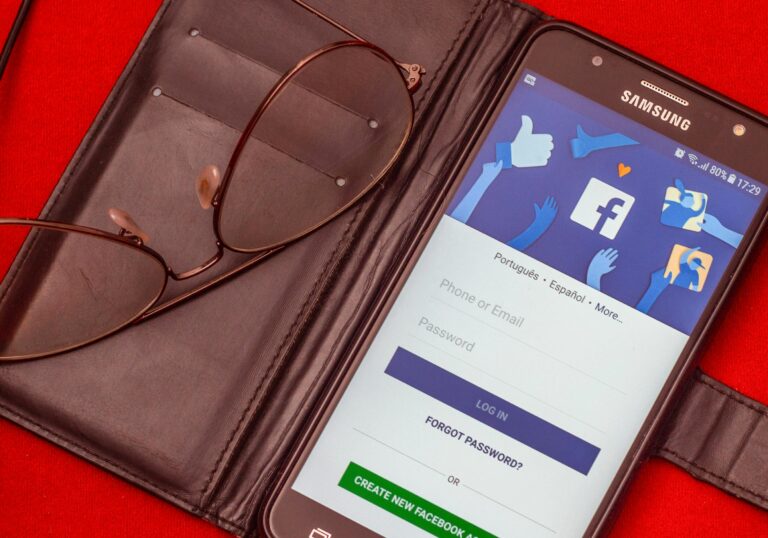Powerful Facebook Comment Disable Tool & Best Practices
Running Facebook ads can quickly turn frustrating when the comments fill up with spam, negativity, or random messages. Many online stores face this problem – it’s like having someone yell nonsense in your physical store while customers try to shop. This is exactly why Facebook comment disable tools exist. They work as a protective barrier for your brand image and customer experience, not as a way to silence people.
Let’s face it – nobody wants their carefully planned ad campaign ruined by fake accounts posting suspicious links or people attacking their products without ever using them. Managing or hiding certain comments isn’t about censorship – it’s an innovative business.
In this article, we’ll explore effective ways to handle comment issues so that your Facebook presence reflects your brand.
Why Comments Matter (And When They Become a Problem)?
When used well, Facebook comments build customer trust. They work as real-time reviews that draw more people to your brand story. But without proper management, they can quickly ruin your campaigns.
Picture a skincare company advertising an acne treatment. The comments start positive, but suddenly, trolls post mean jokes, bots flood the section with cryptocurrency links, and rivals subtly promote their own products.
The result? A possible customer reads through this mess and leaves without buying.
Explore how an affordable $29/month tool can simplify comment moderation, helping you hide unwanted Facebook comments with ease.
Best Practices: Using the Facebook Comment Disable Tool the Right Way
Wondering how to disable comments on Facebook? Here are the best practices to use the Facebook comment disable tool to disable comments:
1. Filter, Don’t Mute: Create a Safe Comment Space
Your aim isn’t to block all conversation – it’s to guide discussion in helpful directions. Keyword filtering is your most valuable tool here.
Example: An online electronics shop filtered words like “scam,” “fake,” and certain emojis commonly used by spammers. This allowed their actual customers to talk freely without spam distractions.
Pro Tip: First, identify common words found in spam, negative posts, or trolling. Then, using your Facebook comment disable tool, create filters that automatically hide these.
2. Adjust Settings Based on Ad Type
Different posts need different rules. A new product launch might need strict filters, while a holiday message can be more open.
Example: A company selling planners used stronger moderation on its New Year campaign, knowing that motivational posts often attract jokes or political comments. However, during its “Gratitude Challenge,” it loosened restrictions to encourage personal stories.
Use Case: Match your comment strategy to each campaign’s specific goals and tone.
3. Spot Trouble Early with Keyword Triggers
Sometimes, just one word can start a problem. Know which words might cause issues for your brand and set up automatic responses.
Example: A company selling fitness supplements noticed the word “steroids” appearing in misleading competitor comments. To prevent false information, they filtered this term using the Facebook comment disable tool.
Tip: Use comment data to see which words appear before your engagement drops – and filter those terms.
4. Don’t Let Old Complaints Linger
Customers deserve help, but old resolved issues shouldn’t keep appearing on your current posts.
Example: An online clothing store fixed a sizing problem with a customer but noticed the same negative comment showing up across their newer ads. By creating a rule to hide that specific wording, they avoided rehashing old issues.
Smart Move: Keep track of common repeated problems and filter them once they’ve been solved.
5. Protect Your Brand From Competitor Hijacking
Hard truth: competitors sometimes play unfairly. They might pretend to be customers while posting their own links or comparisons.
Example: A shop selling digital art prints started seeing “try XYZ instead” comments, mostly from fake accounts. They created a list of competitor names and phrases to block, immediately stopping the sabotage.
Action Step: Add competitor names, promotion phrases, and website links to your tool’s block list.
6. Use Emojis as Filters Too
Words aren’t the only problem. Spam accounts and trolls often use emojis to grab attention – and your tool can filter these just as well.
Example: A jewelry brand filtered triple-fire emojis, laughing faces, and repeated money bag symbols in their post discussions. This kept their discussions calm and positive.
Real Results: Brands That Benefited from the Tool
Several online businesses have seen significant improvements using the Facebook comment disable tool from SocialMediaManagement.app:
Fashion Boutique: Used keyword filters to cut down troll comments during a limited-time sale. Result: 23% higher ad engagement.
Nutritional Brand: Blocked automated spam during busy campaign periods, saving their team 7+ hours each week in manual comment checking.
Home Décor Retailer: Started using proactive moderation and saw a 16% reduction in ad disapprovals related to comments. Each success story comes from using the tool strategically, not overly restrictively.
Final Thoughts
Online spaces aren’t always friendly, especially for advertisers. From trolls to spammers to wrong information, your comment section can either help or hurt your campaign.
With the Facebook comment disable tool from the SocialMediaManagement app, you don’t have to constantly worry. This smart tool helps you stay ahead of problems, protect your brand’s reputation, and keep your ads effective—all without needing to watch every single post.
So next time you wonder how to hide comments or disable them without turning customers away, remember this: it’s not about blocking people out. It’s about protecting the space you’ve created – and allowing helpful voices to be heard.