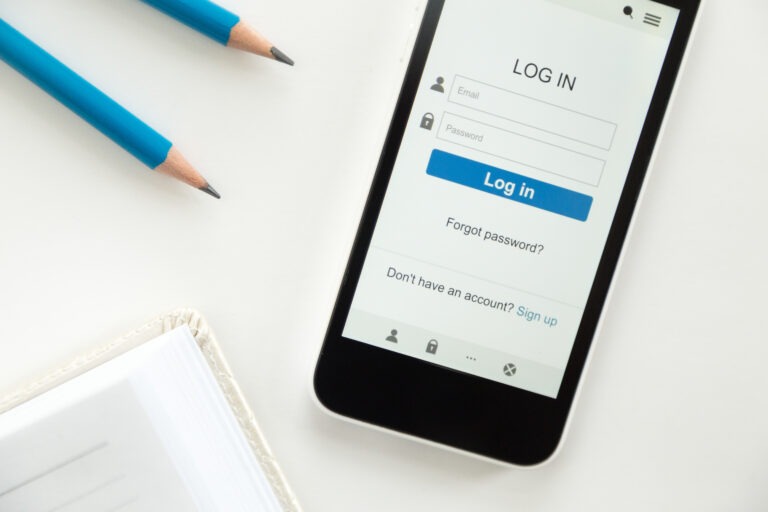How to Get A Spam Account Taken Down in Facebook?
Any business firm that possesses a Facebook company page knows the excitement of having a booming community. With expansion, however, comes an unseemly side: the spammers. This brings question of how to get a spam account taken down in facebook? They are typically malicious or impersonation accounts that post suspicious comments, irrelevant links, phishing messages, or obnoxious messages on your posts.
If you’re a company that’s having a hard time keeping your credibility intact and your followers safe, detecting and handling spam accounts isn’t just beneficial — it’s crucial.
So, how to get a spam account taken down in facebook and avoid letting them destroy your brand’s reputation online?
Here in this blog, we’re going to take you through all you need to know about spam accounts, including useful tips on how to spot and get rid of them.
Why Spam Accounts Are a Serious Threat to Business
It’s simple to call spam annoying static, but on your Facebook company page, it’s more like that.
Here’s what spam accounts mostly do:
- Leave spammy deals or phishing links on your posts.
- Swamp your Messenger inbox with phishing attempts.
- Spam, irrelevant or competitor products
- Leave insensitive or off-topic posts under paid posts
- Use the bot behaviour action to inflate counts
Unless addressed, the behaviour can:
- Harm customer trust
- Disrupt valid conversations
- Flag your posts as spam on Facebook.
- Reduce ad performance
- Waste your time and resources.
Eventually, spam undermines your brand’s credibility and audience. That’s why it’s so crucial to detect these accounts early and respond strategically.
Common Signs of a Spam Account on Facebook
Spam profiles don’t always seem apparent at first sight, given how advanced they’ve gotten. But there are still some good, reliable warning signs that you can keep an eye out for:
1. No Profile Picture or Generic Stock Photo
The majority of spam profiles either lack a profile picture or utilise stock photos or AI photos. This is an absolute giveaway the profile is not original.

2. Suspicious Names or Usernames
Spam profiles typically have:
- Long strings of numbers (e.g., JohnSmith983429)
- Unpronounceable letter combination
- Soundalike celebrity or authentic page names
3. Sparsely or Zero Activity History
These accounts have minimal or no postings, images, or actual activity. Their timelines have no posts or spam links.
4. Irrelevant or Repeated Comments
If a user posts “Great deal! DM me!” or posts the same comment repeatedly on different posts, it’s probably a bot or spam account.
5. External Page Links
Comments or messages with shortened URLs (bit.ly, etc.) or links to random e-commerce or cryptocurrency sites are high-risk.
How to Confirm If an Account Is Spam
If you’re unsure whether an account is spam or just a silent follower, do the following:
- Visit their profile — Is there any personal content? Photos? Friends?
- Check their comments — Are they pasting the same message across different pages?
- See if other pages have reported the same account.
- Look at the message content — spam often includes poor grammar, urgency, or fake rewards.
Once you’re confident, it’s time to act.
How to Get a Spam Account Taken Down on Facebook
If you’ve identified a spam account targeting your page, here’s how to report it:
Step 1: Visit the Offending Profile
Go to the profile of the suspected spammer.
Step 2: Click on the Three Dots
To the right of the “Message” button, tap on the three dots icon.
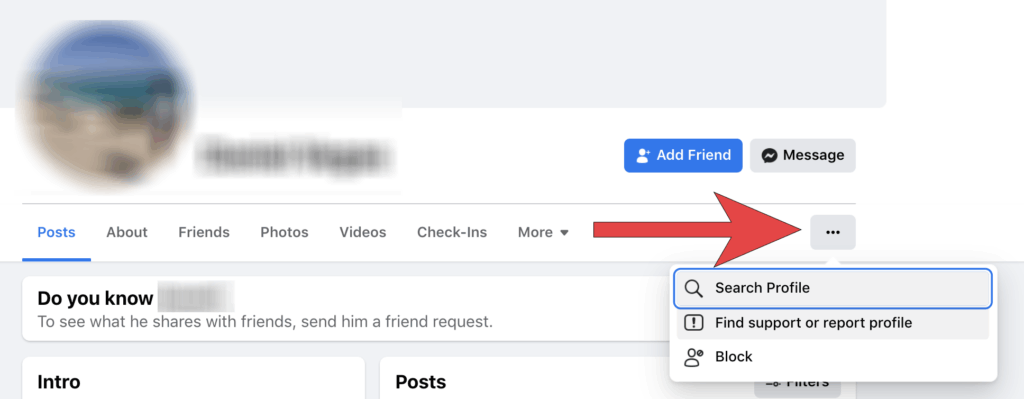
Step 3: Choose “Find Support or Report Profile”
Choose the reason — for example, “Fake account,” “Impersonating someone,” or “Spam.”
Step 4: Send In Your Report
Add more context if necessary, then send. Facebook will mark it down and, if it breaks their community standards, they will remove it.
Remember: sending one profile alone won’t solve the problem. That’s why automated security is in place.
How to stop Spam Messages on Facebook (Before They start)
One of the biggest headaches for Facebook page administrators is the flood of spam messages in the inbox.
Here’s how to stop spam messages on facebook:
1. Apply Facebook Page Message Controls
Go to your Facebook Page Settings → Messaging, and:
- Block those who can send messages to your page
- Set up auto-replies for known spam phrases (e.g., “Congratulations you’ve won”)
2. Use Keyword Moderation Tools
If your messages contain consistent spam phrases or links, filter them out using third-party moderation tools.
This is where platforms like SocialMediaManagement.app shine. Our integrated Facebook Comment Disable Tool can extend to Messenger alerts, helping your team stay alert to keyword triggers and suspicious patterns.
3. Block and Ban Repeat Offenders
If you see the same account repeating the same messages again and again, block it from your page completely.
How to Block Facebook Spam in Comments?
One of the most obvious forms of spam is when spam accounts leave comments on your ads or updates, exactly where your potential buyers are engaged.
If you want to know how to block Facebook spam effectively, here’s your to-do list:
- Utilise Facebook’s Built-In Keyword and Profanity Filters
Page Settings → General → Content Moderation.
Insert typical spam words or phrases such as:
- “Check my page”
- “DM me for deals”
- “Free Bitcoin”
Enable Facebook’s built-in Profanity Filter as well and toggle it to “Strong.”
2. Leverage the Facebook Comment Disable Tool
It is an excellent additional level of security.
With Social Media Management, Facebook Comment Disable Tool, you can:
- Automatically hide or block spam comments.
- Filter links, hashtags, or banned keywords
- Mark suspicious behaviour for your team to check out
- Watch live high-traffic posts.
Instead of deleting spam manually every hour, the software deletes it for you, keeping your page clean and authentic.
3. Hide Instead Of Delete
If you don’t want to delete a comment but don’t want other individuals to view it, hiding is a good idea. The initial commenter won’t notice, though, no one else will see it.
Why Your Brand’s Reputation Depends on Comment Cleanliness?
A spammy comment thread doesn’t just look bad — it feels bad.
Real customers start wondering if you’re legit.
- Potential buyers hesitate to engage.
- Facebook’s algorithm picks up low-quality engagement and reduces your reach.
Using smart tools and filters not only protects your current community but also boosts your overall brand trust.
A clean, spam-free page shows you’re a business that takes quality seriously.
Preventive Measures: Keeping Spam Out for Good
While keeping spam out once it has arrived is a blessing, the best way is to keep spam from showing up on your Facebook Business Page to begin with. Just as you have security and surveillance for your brick-and-mortar store, your online presence requires proactive protection as well.
Let’s explore effective prevention strategies that outpace spam and provide a clean, safe environment for your visitors.
1. Employ Strong Keyword Filters
One of the strongest prevention strategies is to have a list of keywords that automatically conceal or mark suspicious content. Consider more than bad words — spam comments usually contain sentences like:
- “DM me”
- “Check out my page”
- “Make money fast”
- “Free crypto”
- Sneaky links (bit.ly, tinyurl, etc.)
Count on SocialMediaManagement, our Facebook Comment Disable Tool enable you to personalise filters by including specific keywords, patterns, smileys, and links that typically appear in spam messages. This guarantees spammy material never even makes it to your audience’s eyeballs.
Pro Tip: Check your comment and inbox trends monthly and refresh the keyword list based on emerging spam styles or phrases.
2. Enable Facebook’s Built-In Moderation Settings
Facebook itself offers ready-to-use and usually ignored spam filters. Here’s how to switch them on:
- Go to Page Settings → General → Content Moderation.
- Turn on Profanity Filter (to “Medium” or “Strong”)
- Use the Page Moderation field to block certain words or strings
- Turn on Comment Ranking to reward quality and relevant comments.
These characteristics are a good foundation and can be significantly enhanced by combining them with third-party moderation software.
3. Time Your Page Activity Moderation
Spam bots and malicious players are likely to attack during late-night hours. If your team is not working, you will need to monitor. Think of sending your most critical messages and ad campaigns when your team can actively interact, moderate, or mark them.
Additionally, some brands even limit Messenger access during off-hours or use auto-responders to keep bots from triggering endless messages.
4. Use a Comment Disable Tool with Real-Time Automation
Manual moderation can’t catch everything — especially if your page gets high traffic.
This is where SocialMediaManagement excel. Our Facebook Comment Disable Tool works around the clock to:
Auto-hide or block spam content the moment it appears
- Flag suspicious users for review.
- Prevent spam from snowballing into a public nuisance
Consider it a virtual firewall for your comment community, it keeps out bots, spammers, and spamfarms from your audience’s view.
5. Train Your Social Media and Support Teams
Spam is becoming smarter, so your teams must be one step ahead.
Provide continuous training to your community managers or support representatives to equip them with the ability to:
- Identify new forms of spam (like AI-generated content)
- Understand how to report or escalate spammers.
- Employ internal moderation capabilities to their full extent
- Reply with caution to suspect DMs
Your strongest defence is a human staff trained with the help of an automated utility.
Conclusion
Managing a Facebook business page in our current climate is so much more than posting pretty pictures or responding to comments — it’s about keeping your brand safe from spam, inadequate, or irrelevant posts that can silently undermine trust.
The earlier you discover how to get a spam account taken down in facebook, report suspicious activity, and stack your moderation, the stronger your online reputation will be.
That’s where our SocialMediaManagement, the Facebook Comment Disable Tool become handy.
With functionalities such as:
- Keyword filtering
- Auto-moderation
- Spam management in real-time
- Smart auto-replies
You don’t need to fret anymore that your comment section or inbox gets flooded. You can concentrate on what’s most important — engaging your audience and giving value.
Empower your brand with smart spam protection because trust is built one unspammed conversation at a time.