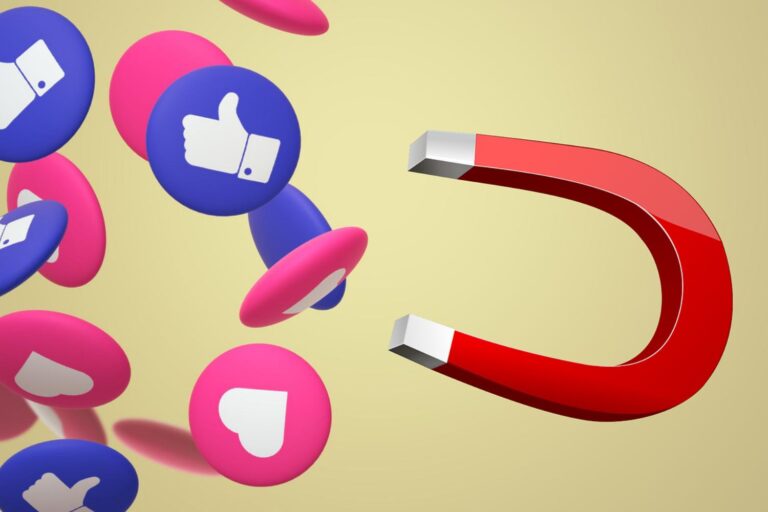How to Improve Response Time With Facebook Comment Moderation Tool?
In the social media world, quickness is crucial. When someone comments on your Facebook post or ad, they expect an instant response. Slowness in response not only jeopardizes a prospective lead but can also give them a negative perception of how attentive your brand is. Customers prioritize having fast, relevant, and personal experiences in today’s competitive digital environment. And it is at that point that a Facebook Comment Moderation Tool comes in.
Using a proper moderation tool, you are able to stay on top of all the comments made in real-time, classify them and answer them without losing a beat. Whether it’s organic posting, Facebook advertising, or managing multiple brand channels, this tool ensures you appear professional and can respond promptly, regardless of the number of brand pages or Facebook accounts under your management.
In this article, we will learn how to use such tools to turbocharge your response time, increase engagement, and make your customers happy, all whilst keeping your moderation process stress-free.
Why Response Time Matters on Facebook
It is no longer a choice nowadays to respond to comments in a really short period of time; it is an essential component of social media success. The algorithms used by Facebook appreciate active engagement, and prompt responses can promote greater visibility in addition to building the trust of customers.
Why should you care about response time? Here is why:
- First impressions count – Quick replies show you value your audience’s time.
- Increased engagement – Prompt responses keep the conversation going.
- Higher conversion rates – Faster replies can turn curiosity into action.
- Better customer satisfaction – Quick assistance builds trust and loyalty.
- Improved brand image – People associate speed with professionalism.
How Facebook Comment Moderation Tool Improve Response Time?
The Facebook Comment Moderation Tool helps make this process more straightforward and faster, allowing you to manage commenting on both your organic posts and paid ads. No matter how many comments you receive each day, whether hundreds or just a few priority messages, the proper tool ensures that no comment is forgotten.
This is how it directly affects your response time:
1. Centralized Comment Management
Rather than having to do manual checks of various Facebook posts and ads, a Facebook comment moderation tool brings all incoming comments into the same dashboard.
- You get a sort of stream view of all the comments on all campaigns in front of you.
- There is no need to change between several tabs or accounts.
- Use immediacy comments to prioritise action.
2. Real-Time Notifications
The top Facebook ads comments management tools will deliver real-time notifications whenever a new comment is received. This enables your staff to respond promptly to questions, leads, or complaints.
- Eliminates chances of wasted opportunities when there are active ad campaigns.
- Makes your customer service team proactive, even when the business is not operating.
- Makes your “average response time” ranking on Facebook higher.
3. Irrelevant or Harmful Comments Auto-Moderation
An intelligent Facebook comment disable utility can conceal spam, filter out abusive phrases, and spam mentions of a remark. That is, your team will have less time to deal with manual filtration and have more time answering prospective travellers.
- Makes your brand content squeaky clean and professional.
- It is a way of guarding against possible PR problems before they can become severe.
- Saves hours of manual scanning of comments.
4. Comment Priorities Operating on Custom Filters
Someone may point out comments with keywords that have a buying intent (e.g., “price,” “available,” “how to order”). Such are marked as high-priority so that your team could respond in real-time.
Results:
- More rapid purchases among interested customers.
- Better lead management in advertisement campaigns.
- Less internet fuffle in your comments stream.
5. Team Unity
The tool enables you to reply to a certain query using the right team member within the span of a second when you have more than one member to deal with comments.
- No misunderstanding on who is doing what.
- Faster response time between the time of comments and response.
6. Efficient Facebook Ads Comment Managing
Paid ad campaigns tend to gather more comments as compared to organic posts not just of genuine leads but also of useless chatter. The comment moderation feature of facebook ads weeds out the noise and helps you attend to serious inquiries.
- Makes more ROI out of ad campaigns because of focusing on real prospects.
- Makes sure that it responds within a short period even when there is a lot of traffic.
- Less wasteful expenditure on impossible leads.
Strategies to Use Facebook Comment Moderation Tools for Faster Replies
Response time improvement does require the correct Facebook comment moderation tool, but it also necessitates that the tool get effective and efficient use. These are the ways to obtain maximum benefits from your tool, keeping the customers satisfied and evoking their interest.
1. Institute Instant Alerts on Keywords
With most Facebook comment moderation tools, you can set up keyword triggers that give notifications when a specific keyword is mentioned.
How it works:
- Include keywords such as price, order, available, buy now or help.
- Where any of these are used in a comment, you receive an alert at once.
- You may go directly to that comment and answer without looking at the rest.
Pro Tip: Combine this with mobile notifications, and your team should be able to respond even when they are not behind their desks.
2. Autoreply on Frequently Asked Questions
Does your page regularly get a bunch of repetitive questions (i.e., “How much is it?” / “Is this available in my city?”) Craft some auto-replies into your Facebook ads comment moderation system.
Benefits:
- Customers do not need to wait for answers.
- Diverts some of the stress away from your human helping staff.
- Stays interactive beyond the hours.
3. Assign Comments to the Correct Members of the Team
The rate can be enhanced whereby the correct individual responds to the correct question. Have your sales, support, or marketing team members use the Facebook comment moderation tool to assign comments to them.
Advantages:
- Does away with inter-departmental movements.
- Make sure that expert responses deal with specialised queries promptly.
4. Auto-hide/Auto-filter unnecessary comments
Spammy or discouraging comments may consume time and result in loss of focus on quality leads. Turn on Auto-hide irrelevant content. Use the Facebook comment disable tool function.
What to filter out:
- Spam links
- Offensive language
- Other brands’ self-promotion that makes no sense
- Bot-generated comments
5. Pre-Saved Response Templates Create
When your brand fields hundreds of comments a day, pre-written responses can save a lot of time spent at the keyboard. The majority of facebook comment moderation instruments incorporate the template.
Example Templates:
- You can get information regarding products here: See BCC message to inbox for more information.”
- As to shipping questions: Yes, we are shipping to [Location]! As a rule, it takes 35 business days to deliver.”
6. Time Comment Checks Around Peak Times
When your audience is most engaged could be displayed by the data of your moderation tool. Schedule specific comment checks during those times in order to minimise the comment backlog.
Why it works:
- The answers to most questions are not required in hours but rather in minutes.
- Enhances the Facebook Very Responsive badge of your page.
- Establish some routine in your team.
7. Use Cross-Platform Integrations
Certain sophisticated Facebook comment moderation tools plug into CRMs, email, or chat. This enables you to control comments, as well as other customer interactions.
Result:
- No time wastage when changing systems.
- Centralized customer history to give faster & precise responses.
Most Common Mistakes that Stall Response Time
Even the most excellent customer service teams can at times, find it hard to respond promptly on Facebook. It is not necessarily effort that is the problem rather process. Awareness of the most committed errors and how a facebook comment moderation tool will rectify them will go a long way.
Mistake 1: Manually Scrolling Through Every Post
There are some companies that manually open posts and go through hundreds of comments to find a question. This is glacial, tiresome and can easily miss comments.
How the Tool Fixes It:
The facebook ads comment moderation system gathers all the comments on an identical dashboard that is arranged on a time basis or priority basis. Everything is at your disposal at one point, no more tapping through.
Mistake 2: Not Prioritizing Urgent Inquiries
Without singling out the significant sales remarks, they may be lost amid the banter compliments or smiley faces.
How the Tool Fixes It:
The ability to filter and tag the comments with the help of keywords gives you an opportunity to mark some comments as a priority. The questions related to sales can be answered in the first place, as well as refund requests or urgent complaints.
Mistake 3: Responding Without Context
By responding without knowledge of the customer history, you have the risk of giving similar answers by failing to divulge all the information.
How the Tool Fixes It:
Integration with CRM systems enables the tool to show the details of the customer along with his/her comment. You are able to view prior orders, prior discussions, and unresolved problems all prior to entering a response.
Mistake 4: Letting Spam and Trolls Waste Time
Unmoderated pages yield bot comments and trolls, as well as spam links. Employees waste time clearing away these by hand, which means that response to genuine customers will be slower.
How the Tool Fixes It:
The facebook comment disable tool automatically blocks spam, inappropriate language or irrelevant promotional messages- so the team only gets to concentrate on helpful interactions.
Mistake 5: Delayed Responses After Hours
Customers are demanding a fast response even when it is not working hours. Messages are waiting in piles overnight without automation.
How the Tool Fixes It:
You are able to configure auto responses to respond to comments immediately, so that customers can be aware that you are going to contact them soon. This ensures low response times and high satisfaction.
Mistake 6: Using Multiple Platforms Separately
When your staff multi-tasks Facebook, Instagram and Messenger one at a time, you waste time flickering between tabs.
How the Tool Fixes It:
The multi-platform moderation tools allow all the social comments to be in the same inbox, which can save time and eliminate the possibility of missing messages.
Mistake 7: Lack of Pre-Approved Reply Templates
The process of typing each response offline bog down even veteran teams.
How the Tool Fixes It:
With most Facebook comment moderation tools, you can save ready-to-use remarks. This increases the pace of response as well as gives a consistent brand tone.
How to Choose the Right Facebook Comment Moderation Tool for Your Business
The abundance of Facebook comment moderation tools can make choosing an inappropriate tool all the more daunting. There is a chance of spending money in vain, working less efficiently, and even reducing the responsiveness. The correct one, though, is capable of turning your customer interaction into a smooth, high-velocity process.
The following are what to consider when choosing the right tool to use in business.
1. Real-Time monitoring and warning
Your great Facebook comment moderation tool must tell you as fast as possible whenever new comments arrive. Seek out a real-time notification tool through desktop, mobile apps or email to help you answer promptly, in particular to questions or sales opportunities that may be urgent.
2. Keywords Filtering and Automation
A tool that can help decrease the manual work a great deal is keyword filtering. Be it to conceal spam, mark complaints, or prioritise particular customer questions, automation saves time each week. Bulk actions are also provided in the best tools, allowing you to hide, delete, or reply in bulk to numerous comments when ready.
3. Multi-Platform Integration
Facebook is not the only platform where customers respond to the ad you’ve placed. People also leave comments on Instagram posts, Messenger ads, and even TikTok videos. The most effective moderation systems collate all activity in one inbox so that the activity can be managed without platform-hopping.
4. Sentiment Analysis
More advanced comment moderation tools on Facebook were using Artificial Intelligence to detect the sentiment of a comment, which can be positive or negative. This will assist your team to prioritize complaints and PR risks and will enable them to better nurture happy customers.
5. Customizable Auto-Replies
Although you may not be able to reply right away upon receiving the request, a properly designed automated response will reassure the customer that his or her message is received. Pick one that allows you to customize auto-replies based on various situations, whether sales inquiries, order updates or simple questions.
6. Teams Collaboration Features
When you have several team members involved in the process of moderation, you would require a system which is able to support the delegation of comments, keep track of the people who respond to them, and avoid having dupes respond to these comments. Such capabilities as the setting of internal notes and permissions by roles are particularly useful when working with a big team.
Conclusion
Increasing the speed of response is not simply answering faster; it is a way to earn trust, greater engagement, and cultivate fans out of those who were just a potential customer. Facebook Comment Moderation Tool, Social Media Management App, is a quick, one-stop tool to enable companies to manage, track and engage instantly with comments on all their Facebook posts and ads.
Our tool features real-time notifications, AI-powered filters, in-bulk comment management, spam filtering, and responses, ensuring no critical interaction is missed. There is no more wasting time weeding through irrelevant or negative comments now; just give meaningful responses fast and build brand goodwill with the consumers.
When it comes to Facebook ads comment moderation, it is time to enhance the process to be ahead of the competition. Unlock a new level of customer support today with our tool, and feel the difference of more responses delivered quicker, more comment sections that are not littered with bad comments, and happier customers through all of it on the same tool.