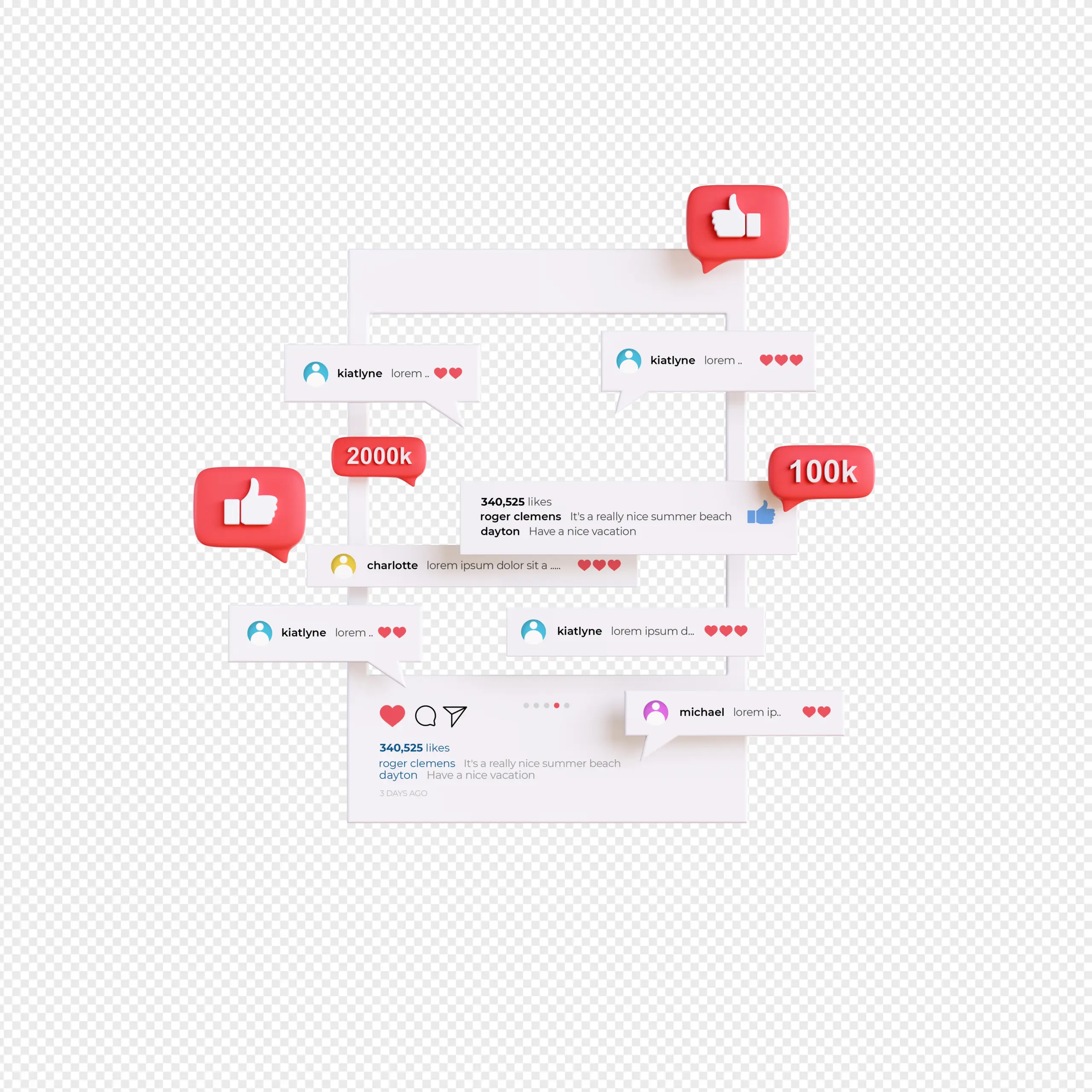Precautions to Take While Disabling Facebook Comments Using a Facebook Comment Disable Tool
The Facebook comment disable tool is a great way for businesses and public figures to hide spam comments about their products and services. According to a recent study, Facebook posts receive more intentional negative comments than positive ones. Therefore, an effective tool like a Social media app steps in to disable comments.
However, you don’t need to use this tool with every comment. Instead, you need to take some precautions to ensure that the right feedback is passed on to your customers.
Using this tool every time will create an impression that customers are being ignored while their feedback is being disregarded.
Keep reading the blog, as here we have outlined the right strategies for disabling Facebook comments with feature-rich Facebook comment disable tools like Social media management app.
Purpose of Disabling Comments on Facebook
Before using Facebook’s disabled comment tool to disable comments, think clearly about the reason. Is there too much spam? Are certain users trying to cause trouble? Or did a post lead to arguments and bad reactions?
Knowing the reasons helps you decide what to do next. Don’t rush to shut down comments at the first sign of negativity. Some of those comments may be useful and can give you helpful feedback. You also get a chance to show your audience that you care.
Only disable comments when they cross the line—like hateful speech, off-topic remarks, or anything that damages your brand’s image. Use the tool to fix serious issues, not silence criticism.
Strategies and Precautions To Practice While Disabling Facebook Comments
Here are a few tips and tricks that you must use while disabling the comments on Facebook in 2025.
1. Use Selective Disabling
Disabling comments for every post may seem like a simple fix, but it usually doesn’t help. It might make your audience think you’re hiding or avoiding real conversation. A smarter approach is to disable comments only where it’s truly needed.
Social media app, Facebook disable tool allows you to limit comments at a click. Use that to your advantage. Block comments only on posts where people are rude, sharing spam, or going off-topic.
This keeps your page open for healthy discussions while protecting your business from harmful content.
2. Use Comment Disabling as a Temporary Solution
Think of the disable tool as a short-term fix, not something you always use. Keep it ready during certain events or problems, but don’t rely on it forever. If you stop all conversations for good, people may think your brand doesn’t care about their opinions.
Keep checking the post or page after you disable the comments. When the situation calms down, it’s good to open the comments again. Especially if you’ve explained your point or solved the issue, your audience may feel heard and respected.
3. Train your team to use comment disable tool effectively
Your social media or content team needs proper tools to manage comments well. The Facebook comment disable tool, like the Social media management app, is just one of them, but it can make a big difference.
With it, your team can stop harmful comments quickly instead of checking each post by hand. Whether bots are spamming links or people are starting unnecessary arguments, the tool can help your team act fast and protect your brand’s image.
But don’t just give them the tool—train them on how and when to use it. They should know which types of comments are okay and which are not. Also, guide them on what to say to your followers when you disable comments.
4. Balance Control with Community Engagement
Social platforms are meant to bring people together. You want to create a space where your audience feels welcome and involved. Disabling comments should be part of your strategy, but it should never replace real conversation.
Keep posting content that sparks friendly discussion. Ask questions, run Q&A sessions, and share stories that invite your audience to participate. Make it clear that you value their input, even if some rules are in place.
The goal is to manage the conversation—not stop it. Use the tool only when needed, and always aim for thoughtful interaction.
5. Review Your Data and Strategy Regularly
Your choices on social media have long-term effects. If you disable comments more often than usual, it might mean something deeper is going on. Are your posts triggering strong reactions? Are certain topics or words attracting bots?
Dig into your platform analytics. Look for patterns in how people respond. This will help you change your approach, whether that means rewriting your posts, changing how you handle comments, or adjusting your targeting.
Smart decisions come from understanding the data behind your content.
6. Get Your Brand’s Voice Heard Through Moderation
Turning off comments doesn’t mean you stop speaking. Your brand voice should remain active and steady no matter what.
Ensure everything you post—a caption, a comment, or a private message—stays true to your values. If you do disable comments, say why in a polite, honest way. That helps your followers trust your reasons.
Let your community know that you’re not avoiding them. Instead, you’re keeping the space safe, respectful, and on-topic. Your tone should reflect care and professionalism at all times.
Conclusion
Managing online comments takes both planning and care. If you do it right, turning off comments can help you avoid messy conversations, protect your audience, and keep your message clear and strong.
With the Social media app, the Facebook comment disable tool rescues you, seamlessly protecting you from negativity surrounding your products. Whether you are a startup, public figure or existing e-commerce business owner, our tool is here to defend your brand image and disable negative comments at a click.
Our tool gives you control but also lets you stay connected with your followers. It helps you remove harmful comments and focus on what matters most—sharing useful, clear content.
In the end, your goal isn’t to block voices. It’s to let the right ones be heard in a fair, respectful space.
Subscribe to our Facebook comment disable tool and build a safer, more trusted brand online.