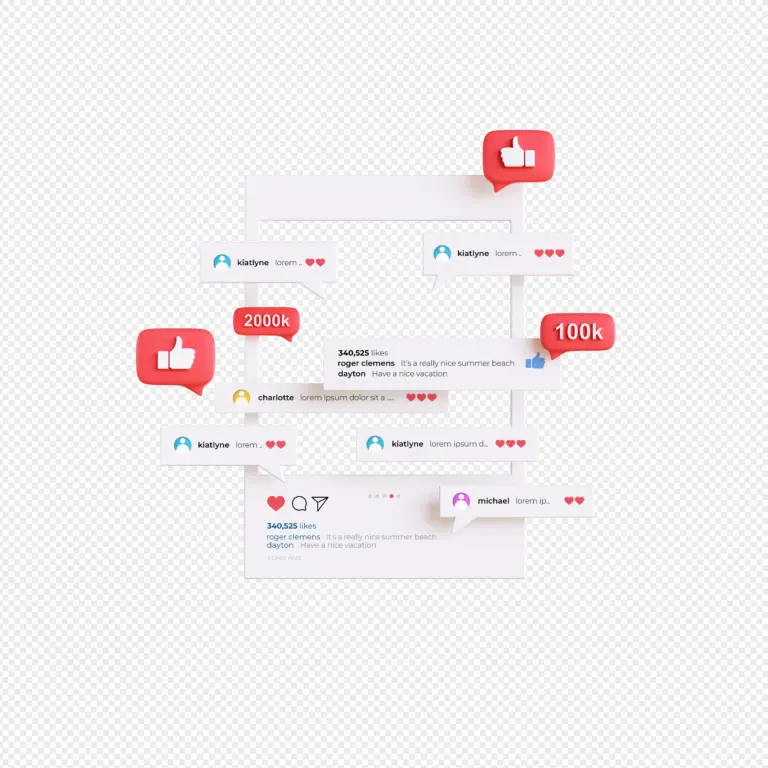Manual vs Tool-Based Comment Disabling: The Ultimate Smart Way to Take Full Control of Your Facebook Posts
The Facebook comment section can either destroy or build people’s perception of your brand. They encourage communication and sincerity when used appropriately. Yet, in cases of trolls, spam, or fake accounts, things can very well go out of hand. This is why one should know how to disable the comments on Facebook which has control over the business, the ad campaign, or personal profile.
This can be addressed in 2 significant ways: manual comment control and tool-based moderation. The two help in disabling the comments on a Facebook post but in very dissimilar ways. The capacity to select the appropriate one will be informed by the workload that you will have, the number of people you will be handling, and your long-term goals.
One can dismantle both methods, compare their pros and cons, and determine which will help you achieve real control over your online space.
Why You Might Want to Disable Comments on Facebook
It is worth explaining why individuals should even search for how to disable comments on Facebook in the first place.
- Spam overload- When you receive comments on the page, such as “DM me” or “click this link,” your page will appear unprofessional.
- Trolls and hate speech- Negative comments will scare away your customers and hurt your brand image.
- Competitor sabotage- Competitor sellers will usually leave false or misleading remarks on your ads.
- Spread of misinformation- Misinformation can be propagated on sensitive issues or for promotional purposes.
- Mental bandwidth- Deletion and concealment of comments is always consuming time and energy.
For most brands, the question of how to disable comments on Facebook posts is not only about avoiding criticism but also about maintaining professionalism and focus.
Understanding What Happens When You Hide a Comment on Facebook
Before comparing the two methods, it is more prudent to first learn what happens when you conceal a comment on Facebook.
- The remark is removed from view.
- It can be seen by the original commenter (and his friends).
- It does not give a message to the commentator; it is a silent moderation action.
- The negativity will not be reflected in the rest of your audience.
This option is handy for small moderation. However, when the negative or spam comments are regular, removing them will not suffice, and you will have to resort to a more comprehensive plan and make commenting on Facebook post types obsolete.
Learn how to hide Facebook comments easily and protect your brand’s online reputation. Discover an affordable way to manage social interactions for just $29/month and boost your brand image effectively.
The Manual Method: Hands-On, But Time-Heavy
Facebook uses a manual system to deactivate comments, based on native Facebook settings. It’s simple, but limited.
1. How to Turn Off Comments on Facebook Post Manually
For personal posts:
- Open the post.
- Click the three dots (⋯).
- Choose who can comment?
- Select Only Me (which effectively disables comments).
For page posts:
- Go to your Facebook Page.
- Click Settings > Privacy > Public Post Comments.
- Limit interaction to “Pages you follow” or “Only followers.”
For ad posts:
You cannot actually turn off comments, but you may hide or filter them.
2. Advantages of Manual Comment Control
- Free to use- These features are not charged on Facebook.
- Control by fines- choose post by post.
- Transparency- Your team can view which posts are restricted.
- No third-party access needed– Everything stays within Facebook.
3. Drawbacks of Manual Comment Control
- Not scalable- Cannot control hundreds of posts or ads.
- Time-consuming- You will have to hide all the posts (or edit them) manually.
- Unreliable features- Facebook filters may overlook some remarks.
- Reactive, not proactive– You fix issues after they appear.
- No analytics– There’s no insight into comment trends or patterns.
Manual techniques are acceptable when you have to work with a single small page or post with only a few posts. However, when you are a business or an influencer, or an ad manager with several campaigns, you will soon grow out of this.
Tool-Based Comment Disabling: Automation That Works for You
The new solution is tool-based moderation, which allows engaging and retaining without losing control of the brand. It automates the process of disabling posts on a Facebook page, sorts the negativity, and provides you with information on the tone of your audience.
1. How Tools Help You Turn Off Comments on Facebook
It is possible to use such tools as the Social Media Management App in order to:
- Turn off the comments on many posts at once.
- Auto-block unethical words.
- Examine the posts with the highest levels of spam or trolling.
- Use campaign-specific rules (e.g., “turn off comments on any post with ads).
- Operate several pages using one dashboard.
These devices operate on AI and recognition of key words to forecast what posts should be safeguarded before the circumstances get out of control.
2. Advantages of Tool-Based Comment Control
- Scalable – Use dozens of posts or advertisements at the same time.
- Automation – AI should identify patterns that are harmful.
- Multi-page support -Best suited to agencies or brands with multiple locations.
- Analytics and reporting – The analytics and reporting understand sentiment and audience behavior.
- Customization – Use different moderation rules per brand or campaign.
Tools do not automatically disable comments on Facebook posts; they simply ensure that your audience sees only the positive aspects of your communication.
3. Drawbacks of Tool-Based Moderation
No system is perfect. The mere misuse of the tools may also backfire:
- True user questions may be filtered out.
- Comments should not be turned off, as this can decrease engagement measurements.
- It needs preliminary installation and surveillance.
- There are subscription fees (but insignificant compared to lost productivity).
The trick is to find a balance- automate and have spam and toxicity removed and not real interactions.
Manual vs Tool-Based: A Clear Comparison
| Feature | Manual Method | Tool-Based Method |
| Speed | Slow, one post at a time | Instant, across multiple posts |
| Scale | Suitable for small pages | Ideal for businesses and ad campaigns |
| Cost | Free | Paid but affordable |
| Control | Basic | Advanced and customizable |
| Automation | None | Full AI automation |
| Analytics | No | Yes |
| Effort | High | Low |
| Risk of Missing Spam | High | Minimal |
| Reversibility | Manual | One-click re-enable |
If you have multiple posts, pages, or brands, the distinction is clear. Tools are time-saving and minimize human error and facilitate consistency.
Conclusion
Any comment will influence perception. Being able to turn off comments on a Facebook post is a power you have over how you want your story told, but when you do it manually, you limit your influence. Tools, however, offer scale, speed, and accuracy.
It is not whether you should moderate or not; in deciding between manual and tool-based comment disabling, the major question is how clever you are about it.
In case you are seeking uniform control, automation, and analytics under a single roof, then the Social Media Management App will be your option. It makes moderation easier, provides one-click access to turn off comments on FB posts, and lets you be a professional and troll-free online without silencing real customers. Concisely, manual control is responsive. Proactive moderation with the use of tools is moderation.